Loading
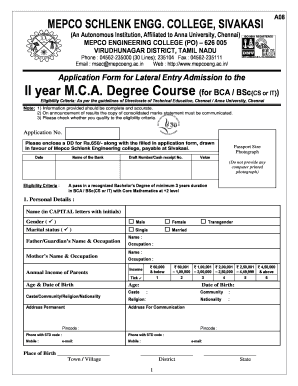
Get Application Form For Lateral Entry Admission To The Ii
How it works
-
Open form follow the instructions
-
Easily sign the form with your finger
-
Send filled & signed form or save
How to fill out the Application Form For Lateral Entry Admission To The II online
Completing the Application Form For Lateral Entry Admission To The II is a crucial step for individuals seeking admission to the second year of the MCA degree program. This guide provides clear and structured instructions to help users fill out the form accurately and efficiently.
Follow the steps to successfully complete your application form.
- Click ‘Get Form’ button to obtain the form and open it for completion.
- Ensure that you provide accurate and complete information in the designated fields. Begin with your personal details, including your name in capital letters, gender, marital status, and contact information.
- Fill in your eligibility criteria by confirming your qualifications, ensuring that you meet the required standards for admission.
- Complete the educational details section. List your previous educational institutions, examinations passed, and the marks obtained in each subject. Ensure you include all necessary supporting documents.
- Provide your entrance examination details by entering your registration number and score from the Tamil Nadu Common Entrance Test (TANCET). Attach a photocopy of your hall ticket as required.
- Outline any health details including your height, weight, blood group, and any past health issues. This information is important for your admission process.
- Complete the awards and extracurricular activities section. Highlight any relevant achievements and experiences that will support your application.
- Review and sign the declaration at the end of the form. Ensure that all information is true and that you understand the implications of providing false information.
- Gather and attach any required documents such as a demand draft for the application fee, copies of transcripts, and identification documents.
- Save your completed form, and proceed to download, print, or share the document as necessary. Confirm that all information is correct before submitting.
Start filling out your application form online now for a seamless admission process.
Scan a document as a PDF file and edit it in Word pdf file. In Word, click File > Open. Browse to the location of the PDF file on your computer and click Open. A message appears, stating that Word will convert the PDF file into an editable Word document.
Industry-leading security and compliance
US Legal Forms protects your data by complying with industry-specific security standards.
-
In businnes since 199725+ years providing professional legal documents.
-
Accredited businessGuarantees that a business meets BBB accreditation standards in the US and Canada.
-
Secured by BraintreeValidated Level 1 PCI DSS compliant payment gateway that accepts most major credit and debit card brands from across the globe.


