Loading
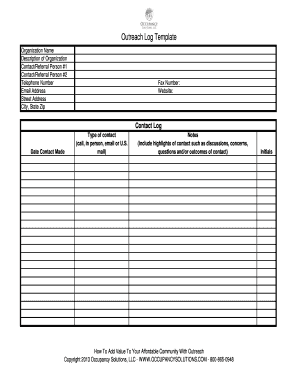
Get Outreach Log
How it works
-
Open form follow the instructions
-
Easily sign the form with your finger
-
Send filled & signed form or save
How to fill out the Outreach Log online
Filling out the Outreach Log online is a crucial step in maintaining effective communication and tracking outreach efforts. This guide provides clear instructions on how to navigate each section effectively, ensuring that you capture all necessary details accurately.
Follow the steps to complete your Outreach Log with ease.
- Click ‘Get Form’ button to access the Outreach Log and open it in your chosen online editor.
- Begin by entering your organization name in the appropriate field. This identifies the entity associated with the outreach efforts.
- In the next section, provide a brief description of your organization. This should include the mission or services offered, helping to contextualize your outreach purpose.
- Enter the contact information for Referral Person #1. Include their name, telephone number, and email address to ensure effective communication.
- Repeat the previous step for Contact/Referral Person #2, providing the necessary contact details.
- Complete the field for telephone number, ensuring it is accurate and includes the area code.
- Fill in the email address field, allowing stakeholders to reach your organization easily.
- Input the street address, city, state, and zip code into their respective fields to provide a full mailing address for your organization.
- If applicable, include the fax number in the designated field to provide another means for communication.
- Add your organization’s website address to direct users to additional resources or information.
- Move to the Contact Log section, starting with the date contact was made. Record this accurately for reference.
- Select and indicate the type of contact made, such as call, in person, email, or U.S. mail. This categorizes the nature of your outreach efforts.
- In the notes section, summarize the highlights of the contact. Capture discussions, concerns, questions, and outcomes to document the interaction thoroughly.
- Finally, review all entered information for accuracy, then save your changes, download a copy, print the Outreach Log, or share it with your team as necessary.
Start filling out your Outreach Log online today to enhance your organization’s outreach efforts.
Outreach is a sales engagement tool that works to engage leads and prospects across a broad set of interactions, with support to make your staff more efficient and effective. Think of it as a next-gen CRM and enterprise communication tool.
Industry-leading security and compliance
US Legal Forms protects your data by complying with industry-specific security standards.
-
In businnes since 199725+ years providing professional legal documents.
-
Accredited businessGuarantees that a business meets BBB accreditation standards in the US and Canada.
-
Secured by BraintreeValidated Level 1 PCI DSS compliant payment gateway that accepts most major credit and debit card brands from across the globe.


