Loading
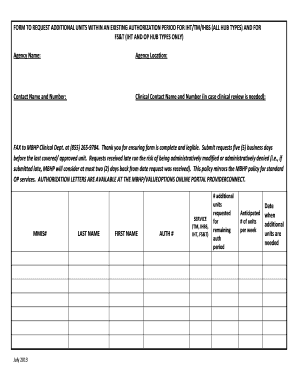
Get Form To Request Additional Units Within An Existing - Foobrgfy
How it works
-
Open form follow the instructions
-
Easily sign the form with your finger
-
Send filled & signed form or save
How to fill out the FORM TO REQUEST ADDITIONAL UNITS WITHIN AN EXISTING - Foobrgfy online
Filling out the Form to Request Additional Units Within an Existing Authorization Period is essential for ensuring that necessary services continue without interruption. This guide will provide clear, step-by-step instructions to help you complete the form correctly and efficiently.
Follow the steps to accurately fill out your request form.
- Click the ‘Get Form’ button to access the form and open it in the editing interface.
- Enter the agency name and agency location clearly in the designated fields to identify your organization.
- Provide the contact name and phone number for the individual responsible for this request to ensure effective communication.
- If a clinical review is necessary, include the clinical contact name and their phone number for reference.
- Ensure your form is complete and legible. Note that incomplete forms may result in administrative modifications or denials.
- Fill in the MMIS number, which helps in tracking and processing your request.
- Provide the last name and first name of the individual for whom the additional units are being requested. This information must be accurate.
- Indicate the authorization number (AUTH #) that corresponds to the previously approved units to link your request to the existing authorization.
- Select the service type you are requesting additional units for (TM, IHBS, IHT, or FS&T) using the dropdown or checkbox provided.
- Clearly state the number of additional units you are requesting for the remaining authorization period.
- Estimate the anticipated number of units needed per week to help manage service delivery effectively.
- Specify the date when these additional units are needed to ensure timely processing of your request.
- After completing all fields, review your entries for accuracy. Once finalized, you can save changes, download, print, or share the form as needed.
Take the next step, complete your forms online, and ensure the continuity of necessary services.
In order to file Form I-765, you must fall in one of the following eligibility categories: Asylee/Refugee categories. Nationality categories. Foreign student categories. Eligible dependents of employees of diplomatic missions, international organizations or NATO. Employment-based nonimmigrant categories.
Industry-leading security and compliance
US Legal Forms protects your data by complying with industry-specific security standards.
-
In businnes since 199725+ years providing professional legal documents.
-
Accredited businessGuarantees that a business meets BBB accreditation standards in the US and Canada.
-
Secured by BraintreeValidated Level 1 PCI DSS compliant payment gateway that accepts most major credit and debit card brands from across the globe.


