Loading
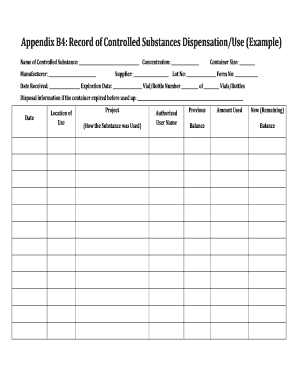
Get Appendix B4 Record Of Controlled Substances Dispensation - Ehs Research Uiowa
How it works
-
Open form follow the instructions
-
Easily sign the form with your finger
-
Send filled & signed form or save
How to fill out the Appendix B4 Record Of Controlled Substances Dispensation - Ehs Research Uiowa online
This guide provides detailed instructions on how to accurately complete the Appendix B4 Record of Controlled Substances Dispensation for Ehs Research at the University of Iowa. Whether you're familiar with these forms or a first-time user, this resource will help you navigate each section with ease.
Follow the steps to complete the form accurately and efficiently.
- Click ‘Get Form’ button to obtain the form and open it in the designated interface. This will allow you to access the form necessary for documenting controlled substances dispensation.
- Begin filling out the top section of the form, which requires you to enter the name of the controlled substance and its concentration. Ensure accuracy in spelling and details as this information is critical for compliance.
- In the 'Manufacturer' field, provide the name of the company that produced the controlled substance. Follow this with the 'Container Size' to indicate how much product is contained in each vial or bottle.
- Next, complete the 'Supplier' section with the name of the provider from whom the controlled substance was obtained. Record the lot number and form number, which are often found on the packaging of the product.
- Document the 'Date Received' and 'Expiration Date' to track the lifecycle of the substance effectively. This is important for ensuring that the substance remains viable for use.
- Fill out the 'Vial/Bottle Number' section by indicating both the current number and the total number of vials or bottles included in this dispensation.
- If applicable, provide disposal information for any container that expired before it was fully used. This ensures compliance with safety and regulatory standards.
- Next, document the location of use, along with the project that indicates how the substance will be utilized. This information is crucial for tracking the application of the controlled substance.
- Enter the name of the authorized user responsible for the substance, and fill in the 'Previous Balance' to keep a record of the substances available before use.
- Indicate the amount used during the dispensation process. This section is vital for maintaining accountability for controlled substances.
- Finally, calculate and record the 'New (Remaining) Balance' to provide a clear picture of how much of the controlled substance remains after the dispensation.
- Once all sections have been completed, review the form for any missing information or errors. Then, save your changes, download, print, or share the completed form as necessary.
Start filling out your documents online today for a smooth compliance process.
Microsoft's online office suite allows everyone with an account creating a Word document easily.
Industry-leading security and compliance
US Legal Forms protects your data by complying with industry-specific security standards.
-
In businnes since 199725+ years providing professional legal documents.
-
Accredited businessGuarantees that a business meets BBB accreditation standards in the US and Canada.
-
Secured by BraintreeValidated Level 1 PCI DSS compliant payment gateway that accepts most major credit and debit card brands from across the globe.


