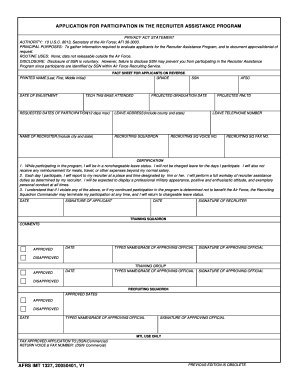
Get Afrs Imt 1327 2005
How it works
-
Open form follow the instructions
-
Easily sign the form with your finger
-
Send filled & signed form or save
How to fill out the AFRS IMT 1327 online
Filling out the AFRS IMT 1327 is a straightforward process that allows users to apply for participation in the Recruiter Assistance Program. This guide will provide a comprehensive overview of each section in the form, ensuring that users can complete it accurately and efficiently.
Follow the steps to successfully complete the AFRS IMT 1327 online.
- Click the ‘Get Form’ button to obtain the form and access it in your preferred online editor.
- Begin by entering your printed name in the allocated field. Ensure to include your last name, first name, and middle initial accurately.
- Provide the date of enlistment. This should reflect the official date you entered the military service.
- Indicate your grade as it pertains to your current military rank.
- Fill in the training base you attended. This is important as it identifies the location of your military education.
- Enter your Social Security Number (SSN) in the designated field. Disclosure of the SSN is voluntary but necessary for participation eligibility.
- Input the projected graduation date. This is the date you expect to complete your current training or education.
- Specify the dates you are requesting for participation in the program, with a maximum limit of 12 days.
- Provide your leave address, ensuring to include the county and state for accurate identification.
- Enter the name of your recruiter, including the city and state where they are stationed.
- Fill out the recruiting squadron you will be associated with during your participation.
- Indicate your Air Force Specialty Code (AFSC) to identify your military occupational specialty.
- Provide the projected return to duty date (RNLTD) to indicate when you will return to active duty.
- Enter your leave telephone number to ensure the recruiting office can reach you as needed.
- Fill in the recruiting squadron's voice number for communication purposes.
- Include the recruiting squadron's fax number if necessary for document submission.
- Read and certify the statements regarding participation. This section reaffirms your understanding of the program requirements and your commitment.
- Sign and date the form as the applicant, and ensure your recruiter also signs and dates it.
- If applicable, complete the approval sections including the typed name, grade, and signature of the approving officials, ensuring all information is accurate.
- Once all sections are completed, you can save the changes made to the form, download a copy for your records, print it for physical submission, or share it as required.
Complete your AFRS IMT 1327 online today and participate in the Recruiter Assistance Program.
Get form
To submit leave for the recruiter assistance program, you should begin by filling out the AFRS IMT 1327 form. Ensure that you include all necessary details, such as the dates of your leave and the reason for your absence. Once completed, submit the form through your chain of command for approval. This process helps maintain clear communication and ensures that your leave is properly documented.
Get This Form Now!
Industry-leading security and compliance
-
In businnes since 199725+ years providing professional legal documents.
-
Accredited businessGuarantees that a business meets BBB accreditation standards in the US and Canada.
-
Secured by BraintreeValidated Level 1 PCI DSS compliant payment gateway that accepts most major credit and debit card brands from across the globe.


