Loading
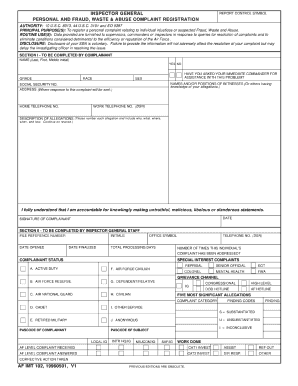
Get Af Imt 102 1996-2025
How it works
-
Open form follow the instructions
-
Easily sign the form with your finger
-
Send filled & signed form or save
How to fill out the AF IMT 102 online
The AF IMT 102 is an essential form used by the United States Air Force for various administrative purposes. This guide will provide you with a clear and user-friendly approach to accurately fill out the AF IMT 102 online, ensuring that you complete each section correctly.
Follow the steps to fill out the AF IMT 102 online.
- Select the ‘Get Form’ button to access the AF IMT 102 and open it in your preferred editor.
- Review the form's instructions carefully. Understand the purpose of the AF IMT 102 and what information is required.
- Begin filling out the identifying sections at the top, such as your name, the date, and relevant identification numbers.
- Complete the specific details related to the subject matter of the form, including any required descriptions, dates, and necessary signatures.
- Double-check the filled information for accuracy and completeness.
- Once you have filled out all necessary fields, save your changes to the document.
- You may then download, print, or share the completed AF IMT 102 form as needed.
Start completing your AF IMT 102 online today!
AF IMT 1288 is a separate Air Force form primarily used for authorizing the creation of maintenance work orders. Unlike the AF IMT 102, which focuses on property accountability, the 1288 supports operational tasks. Understanding these forms helps streamline both property control and maintenance operations.
Industry-leading security and compliance
US Legal Forms protects your data by complying with industry-specific security standards.
-
In businnes since 199725+ years providing professional legal documents.
-
Accredited businessGuarantees that a business meets BBB accreditation standards in the US and Canada.
-
Secured by BraintreeValidated Level 1 PCI DSS compliant payment gateway that accepts most major credit and debit card brands from across the globe.


