Loading
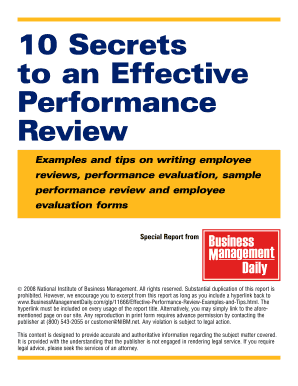
Get 10 Secrets To An Effective Performance Review
How it works
-
Open form follow the instructions
-
Easily sign the form with your finger
-
Send filled & signed form or save
How to fill out the 10 Secrets To An Effective Performance Review online
Filling out the 10 Secrets To An Effective Performance Review form can enhance how you conduct employee evaluations by providing structured guidance. This comprehensive guide will help you navigate each section effectively, ensuring a thorough and fair performance appraisal process.
Follow the steps to successfully complete your performance review form.
- Press the ‘Get Form’ button to access the performance review form and open it in your preferred editor.
- Begin by reviewing the introductory section of the form. Familiarize yourself with the purpose of the performance review and the key components involved.
- Fill out the employee’s basic information at the top of the form, including their name, job title, department, and the date of review.
- In the performance elements section, assess each performance metric like quality, quantity, or dependability, providing specific observations and examples for clarity.
- Address each employee’s intangible traits such as cooperativeness and initiative. Use specific instances to illustrate your evaluation for these harder-to-measure qualities.
- Incorporate the employee self-review section by inviting the individual to reflect on their own performance and set goals for the upcoming period.
- Once all sections are complete, review the overall evaluation for consistency and fairness, ensuring that all comments are documented and supported by evidence.
- Finalize the performance review by obtaining necessary signatures to confirm that the evaluation has been discussed with the employee.
- After completing the form, you have the option to save changes, download a copy, print the document, or share it for record-keeping.
Start filling out your performance review form online today and enhance your evaluation process.
The effort is there, but a series of broad, generic questions cause both manager and employee to leave the meeting with few meaningful takeaways. We're here to put an end to that....Good questions: What accomplishments this quarter are you most proud of? Which goals did you meet? ... What motivates you to get your job done?
Industry-leading security and compliance
US Legal Forms protects your data by complying with industry-specific security standards.
-
In businnes since 199725+ years providing professional legal documents.
-
Accredited businessGuarantees that a business meets BBB accreditation standards in the US and Canada.
-
Secured by BraintreeValidated Level 1 PCI DSS compliant payment gateway that accepts most major credit and debit card brands from across the globe.


