Loading
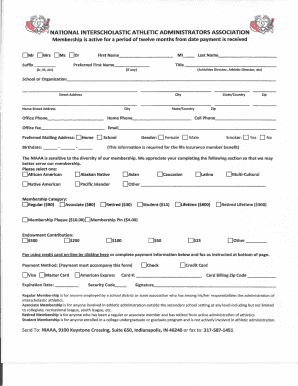
Get Membership Is Active For A Period Of Twelve Months From Date Payment Is Received Omr Omrs Suffix
How it works
-
Open form follow the instructions
-
Easily sign the form with your finger
-
Send filled & signed form or save
How to fill out the Membership Is Active For A Period Of Twelve Months From Date Payment Is Received OMr OMrs Suffix online
Filling out the Membership Is Active For A Period Of Twelve Months From Date Payment Is Received OMr OMrs Suffix form online is a straightforward process. This guide will provide you with clear, step-by-step instructions to ensure accurate completion of the form, aiding your membership application.
Follow the steps to fill out the form correctly online.
- Click ‘Get Form’ button to access the form and open it in your preferred document editor.
- Begin by filling out your personal information in the designated fields. Start with the 'Suffix' section, where you can select the appropriate title (Mr, Mrs, Ms, Dr, etc.). Next, enter your first name, middle initial, preferred first name, and last name as required.
- Proceed to specify your title, such as Activities Director or Athletic Director, in the appropriate field if applicable.
- Fill in your school or organization name, followed by your address (street, city, state/country, and zip code). Ensure that all details are accurate to avoid processing issues.
- Provide your contact information, including home phone, cell phone, and office phone numbers. Optionally, include your office fax number.
- Indicate your preferred mailing address by selecting either home or office. Additionally, fill in your birthdate in the indicated format.
- Select your email and ensure it is entered correctly for communication purposes.
- In the section regarding gender, choose the appropriate option: female or male. Note that this information may be necessary for certain benefits.
- Complete the smoking status inquiry by selecting yes or no, which is relevant for life insurance member benefits.
- Next, identify your ethnic background by selecting one of the options provided; this helps the organization better serve its members.
- Choose your membership category by selecting one of the options listed, such as Regular Membership, Associate Membership, Retired Membership, etc., and make note of the relevant fees.
- If applicable, indicate your endowment contribution by selecting the appropriate amount.
- Select your payment method, either by credit card or check. If paying by card, fill in the card details including the expiration date, card number, security code, and billing zip code.
- Finally, ensure you sign the form digitally, if required, and confirm all entered information is accurate.
- Once all information is completed, save changes to the document. You can then download, print, or share the completed form as necessary.
Complete your membership application online today for efficient processing.
The Acrobat online tool lets you go paperless by completing fillable fields and signing documents online. After uploading a PDF, use the form filler toolbar to fill PDF form fields, including checkboxes.
Industry-leading security and compliance
US Legal Forms protects your data by complying with industry-specific security standards.
-
In businnes since 199725+ years providing professional legal documents.
-
Accredited businessGuarantees that a business meets BBB accreditation standards in the US and Canada.
-
Secured by BraintreeValidated Level 1 PCI DSS compliant payment gateway that accepts most major credit and debit card brands from across the globe.


