Loading
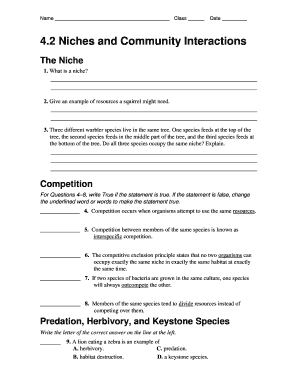
Get 42 Niches And Community Interactions - Thornton Fractional
How it works
-
Open form follow the instructions
-
Easily sign the form with your finger
-
Send filled & signed form or save
How to use or fill out the 42 Niches And Community Interactions - Thornton Fractional online
Filling out the 42 Niches And Community Interactions - Thornton Fractional form is essential for understanding ecological concepts and community interactions. This guide provides clarity on each section, ensuring users can accurately complete the form online with ease.
Follow the steps to fill out the 42 Niches And Community Interactions - Thornton Fractional online.
- Click ‘Get Form’ button to obtain the form and open it in the editor.
- Begin by familiarizing yourself with the main components of the form. Review the sections on niches, competition, predation, herbivory, keystone species, and symbiotic relationships.
- For the niche section, answer the initial questions by defining what a niche is and providing relevant examples, such as resources needed by squirrels.
- Move on to the competition portion. For each statement, determine its truthfulness and make appropriate alterations where required by indicating True or correcting false statements.
- Proceed to the section on predation and herbivory. Here, read each statement and choose the correct letter corresponding to the correct answer for the examples provided.
- In the symbioses section, fill in the table by detailing the main classes of relationships such as mutualism, commensalism, and parasitism. Match provided examples to their respective relationship types.
- Finally, complete the sections on ecological succession. Define primary and secondary succession and fill in the blanks as indicated. Use the Venn diagram to compare both types of succession.
- After completing all sections, review the entire form for accuracy and clarity.
- Save your changes, and download, print, or share the completed form as needed.
Start filling out your document online now!
How to fill and sign a PDF form: Open a PDF document in Acrobat. Click the “Fill & Sign” tool in the right pane. Fill out your form: Complete form filling by clicking a text field and typing or adding a text box. ... Sign your form: Click “Sign” in the toolbar at the top of the page.
Industry-leading security and compliance
US Legal Forms protects your data by complying with industry-specific security standards.
-
In businnes since 199725+ years providing professional legal documents.
-
Accredited businessGuarantees that a business meets BBB accreditation standards in the US and Canada.
-
Secured by BraintreeValidated Level 1 PCI DSS compliant payment gateway that accepts most major credit and debit card brands from across the globe.


