Loading
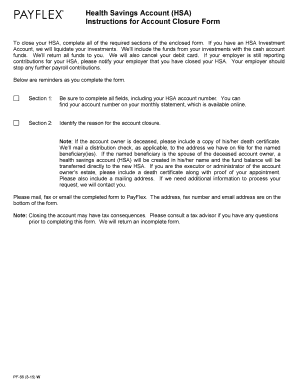
Get Payflex Close Account
How it works
-
Open form follow the instructions
-
Easily sign the form with your finger
-
Send filled & signed form or save
How to fill out the Payflex Close Account online
Closing your Health Savings Account (HSA) can be a straightforward process with the right guidance. This guide will walk you through each section of the Payflex Close Account form, ensuring you complete it accurately and efficiently.
Follow the steps to successfully submit your account closure request.
- Click the ‘Get Form’ button to access the Payflex Close Account form and open it for editing.
- Begin with Section 1, which requires your personal information. Fill in your first and last name, along with the last four digits of your Social Security Number and your HSA account number. You can locate your account number on your monthly statement, which is accessible online.
- Move to Section 2, where you will need to specify the reason for closing your account. Select the appropriate option that indicates how you wish to receive the funds. If the account owner is deceased, ensure you attach a copy of the death certificate and any relevant documents proving your appointment as executor.
- Read the authorization statement carefully. Ensure you understand that the closure of your account may have tax consequences and agree to indemnify Payflex from any resulting liabilities. Sign and date the form appropriately.
- Once you have completed all sections, review the form for accuracy and completeness. Incomplete forms may be returned. Then, save your changes, and proceed to submit the form through your chosen method – whether by mailing it to the address online, faxing it, or emailing it as specified at the bottom of the form.
Complete the Payflex Close Account form online today to ensure a smooth account closure process.
Related links form
Yes, you can withdraw funds from your HSA at any time. But please keep in mind that if you use your HSA funds for any reason other than to pay for a qualified medical expense, those funds will be taxed as ordinary income, and the IRS will impose a 20% penalty.
Industry-leading security and compliance
US Legal Forms protects your data by complying with industry-specific security standards.
-
In businnes since 199725+ years providing professional legal documents.
-
Accredited businessGuarantees that a business meets BBB accreditation standards in the US and Canada.
-
Secured by BraintreeValidated Level 1 PCI DSS compliant payment gateway that accepts most major credit and debit card brands from across the globe.


