Loading
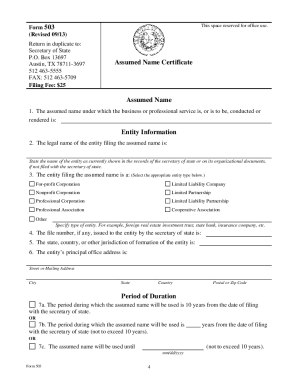
Get Tx Form 503 2013
How it works
-
Open form follow the instructions
-
Easily sign the form with your finger
-
Send filled & signed form or save
How to fill out the TX Form 503 online
Filling out the TX Form 503 is an essential step for entities conducting business under an assumed name in Texas. This guide provides comprehensive, user-friendly instructions to ensure a smooth completion of the form online.
Follow the steps to successfully complete the TX Form 503 online.
- Click 'Get Form' button to obtain the form and open it in the editor.
- In Item 1, enter the assumed name under which the business or professional services will be conducted. Ensure that it is distinct from the legal name of the entity to avoid rejection of the certificate.
- For Item 2, fill in the legal name of the entity as shown in its certificate of formation or other relevant documents filed with the secretary of state.
- In Items 3 and 4, identify the type of entity filing the assumed name and specify its file number if one has been issued. Be certain to select the correct entity type for accurate processing.
- For Item 5, indicate the jurisdiction where the entity was formed. This is typically the state or country.
- Complete Item 6 with the principal office address of the entity. Provide accurate street, city, state, and postal code information.
- Select the duration of the assumed name in Item 7. You can choose a maximum of ten years, a shorter period, or specify an exact end date.
- In Item 8, specify the counties in which the assumed name will be used. If applicable, you can choose either 'All counties' or limit the usage to specific counties.
- Ensure that the form is executed properly. The signature must be from an authorized individual, and if signed by an attorney, include a statement of authorization.
- Submit the completed form along with the filing fee, ensuring that all payment methods are considered, and choose whether to mail, fax, or deliver the document directly.
Complete and submit your TX Form 503 online today to ensure compliance and proper registration.
Get form
Experience a faster way to fill out and sign forms on the web. Access the most extensive library of templates available.
Related links form
To file TX Form 503 online in Texas, start by visiting the official website for online filing where TX Form 503 is available. After selecting the form, fill it out carefully, ensuring all required fields are complete. Once satisfied with your entries, you can submit the form electronically. Don't forget to save or print a copy of the confirmation for your records.
Get This Form Now!
Use professional pre-built templates to fill in and sign documents online faster. Get access to thousands of forms.
Industry-leading security and compliance
US Legal Forms protects your data by complying with industry-specific security standards.
-
In businnes since 199725+ years providing professional legal documents.
-
Accredited businessGuarantees that a business meets BBB accreditation standards in the US and Canada.
-
Secured by BraintreeValidated Level 1 PCI DSS compliant payment gateway that accepts most major credit and debit card brands from across the globe.


