Loading
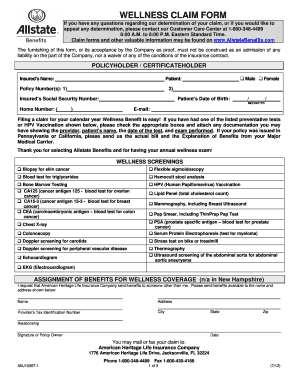
Get Rcdnawada Form
How it works
-
Open form follow the instructions
-
Easily sign the form with your finger
-
Send filled & signed form or save
How to fill out the Rcdnawada Form online
Filling out the Rcdnawada Form online is a straightforward process. This guide will walk you through each section, ensuring that you understand the requirements and steps involved in completing the form correctly.
Follow the steps to complete the Rcdnawada Form online smoothly.
- Click ‘Get Form’ button to obtain the form and open it in your preferred editor.
- Begin by entering the policyholder or certificateholder details, including the insured’s name and policy numbers. Ensure that this information is accurate, as it is crucial for processing your claim.
- Indicate the insured's gender by selecting the appropriate option provided on the form.
- Next, fill out the patient's details, including their date of birth in the specified format (MM/DD/YYYY) and the insured’s social security number.
- Provide your contact information by entering your home phone number and email address.
- For the wellness screenings section, review the list of tests and vaccinations. Check all applicable boxes for the preventative tests you have undergone, and gather any documentation related to these services.
- If applicable, complete the assignment of benefits section. Input the name and address of the person you give permission to receive the benefit payment.
- Authorize the release of medical information related to your claim by signing and dating the authorization section. Make sure to indicate if your mailing address has changed.
- Finally, review the entire form for accuracy, save your changes, and download or print the form for submission. You can also share the completed form as needed.
Complete your Rcdnawada Form online today for a seamless experience.
DOCX file using Google Docs. If you have a Gmail account, you can use Google Drive on your device and access Google Docs. This is a free, online-based application that allows you to open and create documents with text, images, special formatting and charts or tables.
Industry-leading security and compliance
US Legal Forms protects your data by complying with industry-specific security standards.
-
In businnes since 199725+ years providing professional legal documents.
-
Accredited businessGuarantees that a business meets BBB accreditation standards in the US and Canada.
-
Secured by BraintreeValidated Level 1 PCI DSS compliant payment gateway that accepts most major credit and debit card brands from across the globe.


