Loading
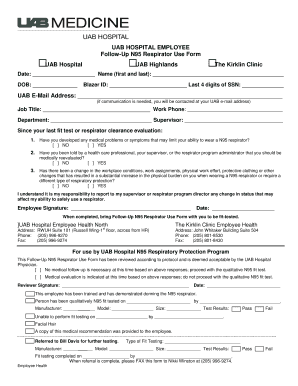
Get Uab Hospital Employee Follow-up N95 Respirator Use Form - Uab
How it works
-
Open form follow the instructions
-
Easily sign the form with your finger
-
Send filled & signed form or save
How to fill out the UAB HOSPITAL EMPLOYEE Follow-Up N95 Respirator Use Form - Uab online
Completing the UAB Hospital Employee Follow-Up N95 Respirator Use Form is a critical step in maintaining a safe workplace. This guide provides clear, step-by-step instructions to help users efficiently fill out the form online.
Follow the steps to accurately complete the form.
- Click ‘Get Form’ button to obtain the form and open it in your editor.
- Select the workplace location from the provided options: UAB Hospital, UAB Highlands, or The Kirklin Clinic. Mark the appropriate box.
- Enter the current date in the specified field.
- Fill in your full name (first and last) in the designated area.
- Provide your date of birth in the DOB field.
- Input your Blazer ID and the last four digits of your Social Security Number in the respective fields.
- Enter your UAB e-mail address. Note that communication regarding this form will be sent to this address.
- Fill in your job title and work phone number in the provided fields.
- Complete the department and supervisor's name fields accurately.
- Answer the three medical questions by selecting 'YES' or 'NO'. Make sure to provide honest responses, as they are critical for your safety.
- Acknowledge your responsibility regarding changes in your status that may affect your ability to use the respirator by signing in the designated area.
- Add the date next to your signature to confirm when the form was completed.
- After completing the form, ensure to save changes, download, print, or share the form as needed.
Complete your UAB Hospital Employee Follow-Up N95 Respirator Use Form online today to ensure your safety and compliance.
Related links form
DOCX file using Google Docs. If you have a Gmail account, you can use Google Drive on your device and access Google Docs. This is a free, online-based application that allows you to open and create documents with text, images, special formatting and charts or tables.
Industry-leading security and compliance
US Legal Forms protects your data by complying with industry-specific security standards.
-
In businnes since 199725+ years providing professional legal documents.
-
Accredited businessGuarantees that a business meets BBB accreditation standards in the US and Canada.
-
Secured by BraintreeValidated Level 1 PCI DSS compliant payment gateway that accepts most major credit and debit card brands from across the globe.


