Loading
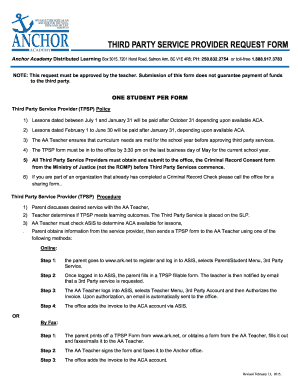
Get Third Party Service Provider Request Form - Anchor Academy - Ark
How it works
-
Open form follow the instructions
-
Easily sign the form with your finger
-
Send filled & signed form or save
How to fill out the Third Party Service Provider Request Form - Anchor Academy - Ark online
Filling out the Third Party Service Provider Request Form is an essential step for obtaining services for students through Anchor Academy. This guide provides clear instructions to assist you in completing the form accurately and efficiently, ensuring all necessary information is provided.
Follow the steps to successfully complete the form
- Click ‘Get Form’ button to access the Third Party Service Provider Request Form and open it in your preferred editor.
- Enter your and your child's information in the respective fields. Ensure to include full legal names, ages, and contact details.
- Identify the service provider by filling out their information, including name, contact details, and mailing address.
- Provide detailed descriptions of the services needed along with the associated costs. Be sure to break down the amounts by month or specify the dates for any sessions.
- Ensure that the parent initials the acknowledgment of responsibility for any amounts that exceed available Anchor Credit Allocation (ACA).
- Review all entered information for accuracy. It is essential to double-check all fields, especially the email and phone numbers provided.
- Submit the completed form to the appropriate Anchor Academy teacher for authorization. You can do this online, by email, or by fax.
- Once authorized by the teacher, ensure that the form is submitted to the office for processing and inclusion in the ACA account.
- After submission, you may save changes, download, print, or share the form as needed for your records.
Complete your forms online today for a streamlined processing experience.
Copy the provided embed code and place within a page on your website, or use the dedicated secure URL to share. Create web form. Enter the web form name. Configure the web form. Select file(s) you want to use for the web form. Save. Publish your form online.
Industry-leading security and compliance
US Legal Forms protects your data by complying with industry-specific security standards.
-
In businnes since 199725+ years providing professional legal documents.
-
Accredited businessGuarantees that a business meets BBB accreditation standards in the US and Canada.
-
Secured by BraintreeValidated Level 1 PCI DSS compliant payment gateway that accepts most major credit and debit card brands from across the globe.


