Loading
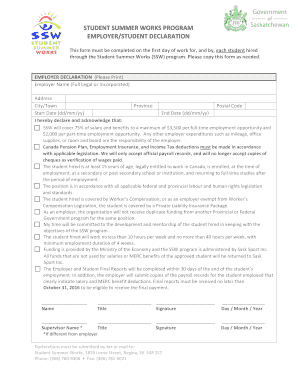
Get Student Summer Works Program Employerstudent Declaration - Studentsummerworksprogram
How it works
-
Open form follow the instructions
-
Easily sign the form with your finger
-
Send filled & signed form or save
How to fill out the STUDENT SUMMER WORKS PROGRAM EMPLOYER/STUDENT DECLARATION online
This guide provides step-by-step instructions for completing the Student Summer Works Program Employer/Student Declaration. By following these instructions, you will ensure that the form is accurately filled out and submitted correctly.
Follow the steps to complete your declaration effectively.
- Click ‘Get Form’ button to access the form and open it in the editor.
- In the Employer Declaration section, enter the employer's full legal or incorporated name, address, city/town, province, and postal code.
- Fill in the start date and end date of employment using the format dd/mm/yy.
- Review the declarations and ensure that your organization agrees with all terms regarding salary coverage and funding responsibilities.
- Complete the Student Declaration section. Enter the student's name, social insurance number, and mailing address, along with their phone numbers and birth date.
- Indicate the student's gender and check the appropriate boxes regarding their educational status and legal status in Canada.
- Provide information regarding the student's field of study and explain how the position relates to their career objectives.
- Both the employer and the student must sign and date the declarations at the end of the form.
- Once all sections are complete, save your changes. You can then download, print, or share the completed form as needed.
Complete your documents online today to ensure a smooth application process!
Overall, my experience with Jotform has been positive. I find it to be a great tool for creating and managing web forms and I am happy with the features that it provides. It is easy to use and I can quickly complete tasks with the intuitive user interface.
Industry-leading security and compliance
US Legal Forms protects your data by complying with industry-specific security standards.
-
In businnes since 199725+ years providing professional legal documents.
-
Accredited businessGuarantees that a business meets BBB accreditation standards in the US and Canada.
-
Secured by BraintreeValidated Level 1 PCI DSS compliant payment gateway that accepts most major credit and debit card brands from across the globe.


