Loading
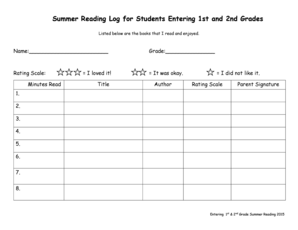
Get Summer Reading Log For Students Entering 1st And 2nd Grades - Shoreregional
How it works
-
Open form follow the instructions
-
Easily sign the form with your finger
-
Send filled & signed form or save
How to fill out the Summer Reading Log For Students Entering 1st And 2nd Grades - Shoreregional online
This guide provides step-by-step instructions for filling out the Summer Reading Log designed for students entering first and second grades. The log helps track reading progress and encourages young readers to explore various titles during the summer.
Follow the steps to complete your summer reading log online.
- Click ‘Get Form’ button to obtain the form and open it in the editor.
- Begin by entering your name in the designated field labeled 'Name.' This identifies who completed the log. Make sure to provide the full name for accurate records.
- Next, fill in the 'Grade' section with the appropriate grade level. Specify whether the student is entering first or second grade.
- For each book read, complete a separate line under the 'Title' section. Write the title of the book clearly to ensure it can be easily read.
- In the 'Author' section, input the name of the author of the book. This helps to recognize whom the book is attributed to.
- Under the 'Rating Scale,' choose a rating to reflect the student's enjoyment of the book. Options include 'It was okay,' 'I loved it!' or 'I did not like it.' Mark the chosen rating beside the appropriate title.
- Ensure that a parent or guardian signs the log in the 'Parent Signature' field at the end of each entry. This validates the entries made in the log.
- After filling out all entries for the books read, review for completeness and accuracy before saving. Check that each field is filled appropriately.
- Once all entries are reviewed, save your changes. You can then download, print, or share the completed form as necessary to keep a record of summer reading.
Complete your summer reading log online today and encourage a love for reading!
You must apply for a REAL ID or ENDID at a DMV office and show proof of identity. For an NDID you must also provide proof of U.S. Citizenship. You cannot apply online, by phone, or by mail.
Industry-leading security and compliance
US Legal Forms protects your data by complying with industry-specific security standards.
-
In businnes since 199725+ years providing professional legal documents.
-
Accredited businessGuarantees that a business meets BBB accreditation standards in the US and Canada.
-
Secured by BraintreeValidated Level 1 PCI DSS compliant payment gateway that accepts most major credit and debit card brands from across the globe.


