Loading
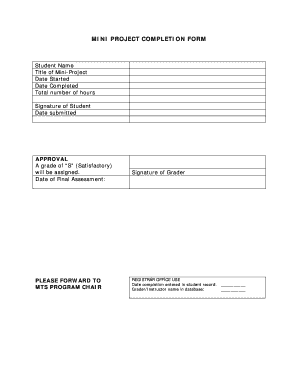
Get Mini Project Completion Form - St Stephens College - Ststephenscollege
How it works
-
Open form follow the instructions
-
Easily sign the form with your finger
-
Send filled & signed form or save
How to fill out the MINI PROJECT COMPLETION FORM - St Stephens College - Ststephenscollege online
Filling out the MINI PROJECT COMPLETION FORM is an essential step for documenting the completion of your mini-project at St Stephens College. This guide provides clear, step-by-step instructions to help you easily and accurately fill out the form online.
Follow the steps to complete your form accurately.
- Click the ‘Get Form’ button to access the form and open it using your preferred online document editor.
- In the 'Student Name' field, enter your full name as it appears in your college records.
- Fill in the 'Title of Mini-Project' section with the official title of your project, ensuring it is clear and specific.
- Indicate the 'Date Started' by selecting the date when your mini-project officially commenced.
- Complete the 'Date Completed' field with the date you finished your mini-project.
- Provide the 'Total number of hours' invested in your mini-project, keeping track of all hours worked.
- Affix your signature in the 'Signature of Student' section to verify the accuracy of the information you have provided.
- Enter the 'Date submitted' field with the current date, marking when you are submitting the form.
- Under the 'APPROVAL' section, be aware that a grade of 'S' (Satisfactory) will be assigned, and note the 'Date of Final Assessment' in this area.
- For the 'PLEASE FORWARD TO' section, ensure the form is directed to the MTS Program Chair.
- Leave the 'Signature of Grader' and 'Registrar Office Use' fields blank, as these will be filled out by the grading staff.
- Once you have completed all sections, save your changes, and consider downloading, printing, or sharing the form as necessary.
Complete your MINI PROJECT COMPLETION FORM online today to ensure timely submission.
The college was named after Saint Stephen, who was adopted by the Anglican Church as the patron saint of Delhi after Christian converts were reportedly stoned to death during the 1857 uprising, as they were the first Christian martyrs in North India and were stoned, parallels to Saint Stephen were obvious.
Industry-leading security and compliance
US Legal Forms protects your data by complying with industry-specific security standards.
-
In businnes since 199725+ years providing professional legal documents.
-
Accredited businessGuarantees that a business meets BBB accreditation standards in the US and Canada.
-
Secured by BraintreeValidated Level 1 PCI DSS compliant payment gateway that accepts most major credit and debit card brands from across the globe.


