Loading
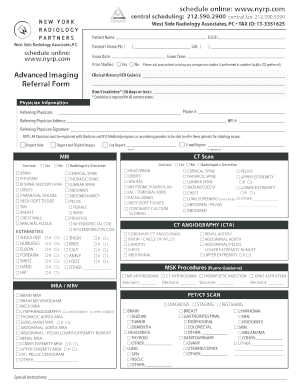
Get Advanced Imaging Referral Form - Nyrpcom
How it works
-
Open form follow the instructions
-
Easily sign the form with your finger
-
Send filled & signed form or save
How to fill out the Advanced Imaging Referral Form - Nyrpcom online
The Advanced Imaging Referral Form - Nyrpcom is essential for scheduling imaging procedures. This guide provides clear, step-by-step instructions to assist users in completing the form effectively online.
Follow the steps to fill out the Advanced Imaging Referral Form - Nyrpcom easily.
- Click ‘Get Form’ button to obtain the Advanced Imaging Referral Form and open it in your preferred editor.
- Enter the patient's name and ensure correct details are provided. Include their date of birth and contact information.
- Fill in the exam date and time, ensuring to consider the availability for imaging procedures.
- Document any prior studies, along with the necessity for comparison studies from other facilities.
- Provide clinical history, including relevant ICD codes. If applicable, include the bun/creatinine levels as required for exams involving contrast.
- Complete the referring physician's information, including their name, contact number, address, and NPI number.
- The referring physician must sign the form, confirming their eligibility as per the necessary criteria.
- Select the type of exam requested, ensuring to indicate whether contrast is needed and specifying the nature of the exam, such as CT or MRI.
- If applicable, include any special instructions related to the patient's preparation for the imaging exam.
- Review all entered information for accuracy. Ensure all necessary fields are completed.
- Save changes, and if desired, download, print, or share the completed form as required.
Complete your documents online today for swift processing.
Best Form Builder to Create Simple Forms: Google Forms The easy learning curve of this free online form builder app will help you effortlessly create forms in a few minutes. The online forms offer a variety of question types including multiple-choice, checkboxes, dropdown, linear scale etc.
Industry-leading security and compliance
US Legal Forms protects your data by complying with industry-specific security standards.
-
In businnes since 199725+ years providing professional legal documents.
-
Accredited businessGuarantees that a business meets BBB accreditation standards in the US and Canada.
-
Secured by BraintreeValidated Level 1 PCI DSS compliant payment gateway that accepts most major credit and debit card brands from across the globe.


