Loading
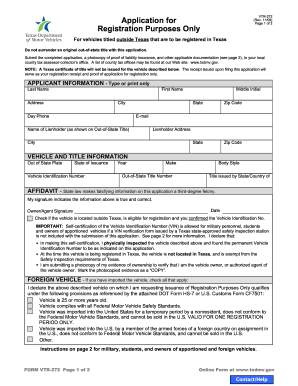
Get Tx Vtr-272 2009-2026
How it works
-
Open form follow the instructions
-
Easily sign the form with your finger
-
Send filled & signed form or save
How to fill out the TX VTR-272 online
The TX VTR-272 is an application for registration purposes for vehicles titled outside of Texas. Completing this form accurately is essential for proper vehicle registration within the state. This guide provides clear, step-by-step instructions on how to fill out the TX VTR-272 online, ensuring you submit all necessary information correctly.
Follow the steps to complete your TX VTR-272 application online:
- Click the ‘Get Form’ button to access the TX VTR-272 form and open it in the online editor.
- Begin with the applicant information section. Provide your last name, first name, middle initial, address, city, zip code, and email. Ensure this information is accurate as it will be used for correspondence.
- In the lienholder information section, enter the name of the lienholder as it appears on the out-of-state title, along with their address, city, and zip code.
- Next, fill out the vehicle and title information. Include details such as out-of-state plate number, state of issuance, vehicle identification number (VIN), year, make, and out-of-state title number. Complete the body style and title issued by state or country.
- Proceed to the affidavit section. Read the statement carefully; your signature will confirm that the information provided is true and correct. Sign and date the application.
- If applicable, check the box confirming that the vehicle is located outside Texas. Provide any necessary self-certification regarding the VIN if you qualify under military, student, or apportioned vehicle exemptions.
- If the vehicle is a foreign vehicle, check all relevant boxes in the foreign vehicle section based on your situation. Ensure to submit any required documentation such as U.S. Customs Form HS-7 or CF 7501.
- Finally, review all entered information for accuracy. Once confirmed, save any changes you made, download or print the completed form to retain a copy. Follow up by sharing the application electronically if needed.
Complete your TX VTR-272 application online today for a seamless registration process.
Related links form
Yes, when you sell your vehicle in Texas, you generally need to return the license plates. The TX VTR-272 application advises that these plates must be removed and either returned to the Texas Department of Motor Vehicles or transferred to your new vehicle. This helps to maintain accurate vehicle registrations.
Industry-leading security and compliance
US Legal Forms protects your data by complying with industry-specific security standards.
-
In businnes since 199725+ years providing professional legal documents.
-
Accredited businessGuarantees that a business meets BBB accreditation standards in the US and Canada.
-
Secured by BraintreeValidated Level 1 PCI DSS compliant payment gateway that accepts most major credit and debit card brands from across the globe.


