Loading
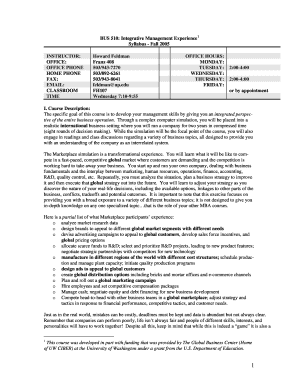
Get Bus 510 Integrative Management Experience1 Syllabus
How it works
-
Open form follow the instructions
-
Easily sign the form with your finger
-
Send filled & signed form or save
How to fill out the BUS 510 Integrative Management Experience1 Syllabus online
Filling out the BUS 510 Integrative Management Experience1 Syllabus online is a crucial step for students to enhance their learning and manage their course effectively. This guide provides clear instructions to help users navigate the form with ease.
Follow the steps to complete your syllabus effectively.
- Click the ‘Get Form’ button to access the document and open it in your preferred editor.
- Begin by entering your personal information at the top of the syllabus. This should include your name, contact information, and classroom details as per the syllabus layout.
- Proceed to the course description section, where you should provide a summary of your understanding of the course objectives, ensuring alignment with the course goals outlined in the syllabus.
- Fill in the learning goals and objectives as stated in the syllabus. Make sure to relate your past experiences or expectations to each goal.
- In the organization section, outline how you plan to manage your time and tasks throughout the course. Make note of any key deadlines mentioned in the syllabus.
- Review the workload and time management expectations, noting how much time you will dedicate to group work, simulations, and assignments.
- Follow the instructions for writing expectations for papers, including formatting guidelines and submission details.
- Lastly, check the grading criteria section, ensuring you understand how your performance will be evaluated and record any important dates and assignment details.
- Upon completing all sections of the syllabus, save your changes online, download a copy for your records, and if necessary, print or share the syllabus with your peers.
Take the next step by filling out your BUS 510 Integrative Management Experience1 Syllabus online to stay organized and succeed in your course.
How to report zero tax for IRS Form 941 for this Quarter? Choose the Tax Year and Quarter that you want to file. Once you choose the appropriate quarter, as usual, you will be redirected to Part 1 of Form 941. Under your business details, select the “Check here if no payments were made to employees in Quarter” box.
Industry-leading security and compliance
US Legal Forms protects your data by complying with industry-specific security standards.
-
In businnes since 199725+ years providing professional legal documents.
-
Accredited businessGuarantees that a business meets BBB accreditation standards in the US and Canada.
-
Secured by BraintreeValidated Level 1 PCI DSS compliant payment gateway that accepts most major credit and debit card brands from across the globe.


