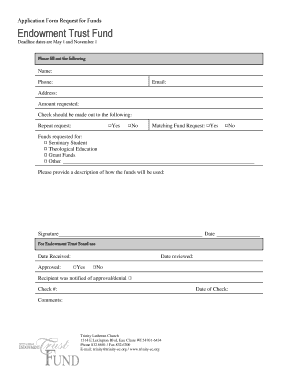
Get Application Form Request For Funds Endowment Trust Fund - Trinity-ec
How it works
-
Open form follow the instructions
-
Easily sign the form with your finger
-
Send filled & signed form or save
How to fill out the Application Form Request For Funds Endowment Trust Fund - Trinity-ec online
This guide provides detailed instructions for users on how to effectively complete the Application Form Request For Funds Endowment Trust Fund - Trinity-ec online. Following these steps will help ensure that your application is comprehensive and accurately reflects your funding needs.
Follow the steps to complete your application form.
- Press the ‘Get Form’ button to access the Application Form Request For Funds Endowment Trust Fund - Trinity-ec and open it for editing.
- Fill in your full name in the designated field to identify yourself.
- Provide your contact phone number to ensure easy communication.
- Enter your email address in the specified area for future correspondence.
- Complete your physical address, including street, city, state, and ZIP code to further identify your location.
- Indicate the amount of funds you are requesting in the corresponding field.
- Specify to whom the check should be made out by filling in the relevant field.
- Indicate whether this is a repeat request by selecting ‘Yes’ or ‘No’.
- If applicable, indicate whether you are requesting matching funds by selecting ‘Yes’ or ‘No’.
- Select the appropriate purpose for the funds from the options provided, such as 'Seminary Student,' 'Theological Education,' 'Grant Funds,' or 'Other.'
- Provide a detailed description of how you plan to use the funds requested in the provided space.
- Sign the form to acknowledge your understanding and acceptance of the application.
- Date the application to indicate when it was completed.
- For administrative purposes, leave the section labeled 'For Endowment Trust Board use' blank. This section will be filled out by the board.
- Once all fields are completed, you can save your changes, download the form, print it for your records, or share it as needed.
Complete your application form online today to secure the funds you need.
0:00 29:07 dotCMS: How to create a digital document - YouTube YouTube Start of suggested clip End of suggested clip Welcome to the CMS. Website training for how to create a digital document. Once you've logged in toMoreWelcome to the CMS. Website training for how to create a digital document. Once you've logged in to that CMS. You're going to navigate to the content tab and select for search.
Industry-leading security and compliance
-
In businnes since 199725+ years providing professional legal documents.
-
Accredited businessGuarantees that a business meets BBB accreditation standards in the US and Canada.
-
Secured by BraintreeValidated Level 1 PCI DSS compliant payment gateway that accepts most major credit and debit card brands from across the globe.


