Loading
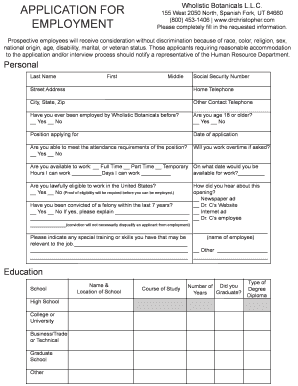
Get Wholistic Botanicals
How it works
-
Open form follow the instructions
-
Easily sign the form with your finger
-
Send filled & signed form or save
How to fill out the Wholistic Botanicals application for employment online
Filling out an application for employment with Wholistic Botanicals is an important step toward joining their team. This guide provides clear, step-by-step instructions to assist you in completing the application process effectively and accurately.
Follow the steps to successfully complete your application form.
- Press the ‘Get Form’ button to access the application form and initiate the filling-out process.
- Begin by entering your personal information in the designated fields. Provide your last name, first name, middle name, and social security number. Include your street address, home telephone number, city, state, and zip code, along with any other contact telephone number.
- Indicate whether you have previously been employed by Wholistic Botanicals by selecting 'Yes' or 'No'. Additionally, confirm if you are age 18 or older and if you can meet the attendance requirements for the position.
- Specify the position you are applying for and the date of your application. Also, indicate your willingness to work overtime and your availability to work either full-time, part-time, or temporarily. Don't forget to provide the date you can start working, as well as your preferred working days and hours.
- Answer if you are lawfully eligible to work in the United States. If 'Yes', you may be asked to provide proof of eligibility before employment.
- In the next section, indicate how you learned about the job opening by checking the appropriate option, such as newspaper ad or website.
- If applicable, disclose any felony convictions within the last seven years, along with an explanation. Note that this information will not necessarily disqualify you from employment.
- Provide details about any special training or skills that may be relevant to the job.
- Fill out the education section completely. List your schools, course of study, years attended, and whether you graduated, along with the type of degree or diploma received.
- Document your employment history by listing the last three companies you worked for. For each company, provide the name, contact information, the duration of employment, supervisor’s name, salary at start and last, job title, work duties, and reason for leaving.
- Include three business references from former employment, specifying their name, address, phone number, and your relationship with them.
- Indicate any foreign languages you can speak, read, and/or write.
- Finally, review all your answers for accuracy. Sign the application to confirm that your responses are true and understand the implications of false statements. Once completed, save your changes, and you may choose to download, print, or share the application as needed.
Begin your application with Wholistic Botanicals today to take the next step in your career!
To distribute your app to testers, upload the IPA file using the Firebase console: Open the App Distribution page of the Firebase console. ... On the Releases page, select the app you want to distribute from the drop-down menu. Drag your app's IPA file to the console to upload it.
Industry-leading security and compliance
US Legal Forms protects your data by complying with industry-specific security standards.
-
In businnes since 199725+ years providing professional legal documents.
-
Accredited businessGuarantees that a business meets BBB accreditation standards in the US and Canada.
-
Secured by BraintreeValidated Level 1 PCI DSS compliant payment gateway that accepts most major credit and debit card brands from across the globe.


