Loading
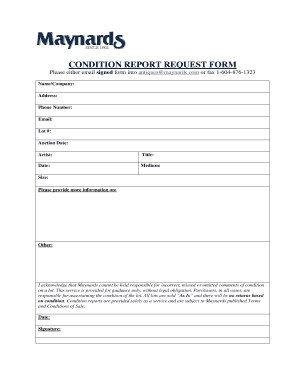
Get Condition Report Request Form - Maynards Fine Art
How it works
-
Open form follow the instructions
-
Easily sign the form with your finger
-
Send filled & signed form or save
How to fill out the CONDITION REPORT REQUEST FORM - Maynards Fine Art online
Filling out the CONDITION REPORT REQUEST FORM - Maynards Fine Art online is an essential step for obtaining accurate information regarding the condition of artwork. This guide will provide you with a clear, step-by-step approach to ensure you complete the form correctly.
Follow the steps to successfully complete the form.
- Press the ‘Get Form’ button to obtain the form, which will open it in your preferred editor.
- Begin by entering your name or company name in the designated field. This information identifies the person or entity requesting the condition report.
- Fill in your address. Ensure accuracy to avoid any issues with future correspondence regarding the report.
- Provide your phone number so that Maynards can contact you if additional information is required.
- Enter your email address. This will be used for communication regarding the report and any responses.
- Indicate the lot number associated with the artwork you are inquiring about. This is crucial for identifying the specific piece.
- Add the auction date of the artwork. This helps in correlating the condition report with the auction records.
- Provide the artist's name to confirm the creator of the artwork you are inquiring about.
- Enter the title of the artwork. This ensures that the report matches the specific piece accurately.
- Fill in the date of the request, allowing Maynards to track and manage your request effectively.
- Specify the medium of the artwork, such as oil, watercolor, or sculpture. This information assists in understanding the condition based on the type of material.
- Indicate the size of the artwork. This helps in assessing the piece and any potential issues related to its dimensions.
- Provide any additional information in the 'Please provide more information on' section. This is your opportunity to communicate any specific concerns or inquiries regarding the artwork.
- Use the 'Other' field for any additional comments or inquiries not covered in the previous sections.
- Acknowledge that Maynards is not responsible for any incorrect or omitted comments on the condition by signing and dating the form. This confirms your understanding of the service being provided.
- Once all fields are filled, ensure your signature and date are provided at the bottom of the form to validate your request.
- After completing the form, decide whether to save changes, download the document, print it for physical submission, or share it directly via email to antiques@maynards.com or by fax to 1-604-876-1323.
Complete the CONDITION REPORT REQUEST FORM online to ensure you receive the most accurate condition information for your artwork.
In case of the Drive File Stream, it will store any files on the cloud and not in the local drive on default. And if user choose the "available offline" option on the Drive File Stream, the files will be stored in the cache memory of Drive File Stream.
Industry-leading security and compliance
US Legal Forms protects your data by complying with industry-specific security standards.
-
In businnes since 199725+ years providing professional legal documents.
-
Accredited businessGuarantees that a business meets BBB accreditation standards in the US and Canada.
-
Secured by BraintreeValidated Level 1 PCI DSS compliant payment gateway that accepts most major credit and debit card brands from across the globe.


