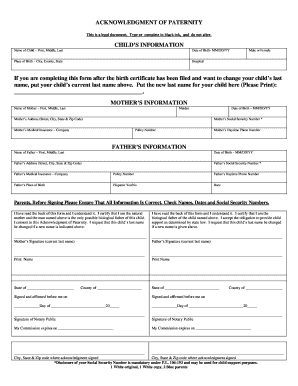
Get Ar Acknowledgment Of Paternity
How it works
-
Open form follow the instructions
-
Easily sign the form with your finger
-
Send filled & signed form or save
How to fill out the AR Acknowledgment of Paternity online
Completing the AR Acknowledgment of Paternity form online can streamline the process of acknowledging parentage for a child. This comprehensive guide will walk you through each section of the form, ensuring you understand the requirements and can complete it successfully.
Follow the steps to properly complete the online form.
- Click ‘Get Form’ button to obtain the form and open it in the online editor.
- Start by filling in the child's information. Enter the child's name, including first, middle, and last names. Specify the child's place of birth by providing the city, county, and state. Indicate the date of birth in MM/DD/YY format and specify the child's gender as either male or female. If necessary, also provide the name of the hospital where the child was born.
- If you wish to change the child's last name after the birth certificate has been filed, write the child's current last name above the new last name you want to apply.
- Next, provide the mother's information. Enter her full name, including first, middle, and last names. Also include her maiden name, address (street, city, state, and zip code), and social security number. Include details about her medical insurance provider and policy number.
- Move on to the father's information. Fill in the father's full name, date of birth, address, and daytime phone number. Include his social security number and medical insurance details, similar to the mother's information. Also, specify the father's place of birth, and indicate whether he identifies as Hispanic, as well as his race.
- Review the information you have entered to ensure accuracy. Check all names, dates, and social security numbers. Both parents must read the affirmations provided on the form, certifying their biological relationship to the child.
- Each parent must sign their name in the designated signature fields, as well as print their names below their signatures. Include the state and county where the form is signed.
- Lastly, ensure that the acknowledgment is notarized. Both signatures must be affirmed by a notary public, who will also provide their signature and commission expiration details.
- After completing the form, save your changes, and choose to download, print, or share the completed document as needed.
Complete your documents online effortlessly and ensure all necessary paperwork is properly filed.
The process to establish paternity in Arkansas can vary depending on the circumstances. Generally, if both parents agree and complete the necessary paperwork, acknowledgment can be finalized quickly, often within a few weeks. For legal proceedings, such as court involvement, the timeline may be longer, so having a clear understanding of AR Acknowledgment of Paternity is beneficial.
Industry-leading security and compliance
-
In businnes since 199725+ years providing professional legal documents.
-
Accredited businessGuarantees that a business meets BBB accreditation standards in the US and Canada.
-
Secured by BraintreeValidated Level 1 PCI DSS compliant payment gateway that accepts most major credit and debit card brands from across the globe.


