Loading
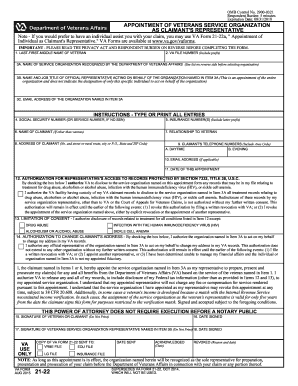
Get Va 21-22 2015-2026
How it works
-
Open form follow the instructions
-
Easily sign the form with your finger
-
Send filled & signed form or save
How to fill out the VA 21-22 online
The VA 21-22 form is crucial for appointing a veterans service organization as your representative for claims with the Department of Veterans Affairs. This guide will provide clear instructions to help you successfully complete the form online.
Follow the steps to fill out the VA 21-22 form accurately.
- Press the ‘Get Form’ button to access the VA 21-22 form and open it in your editor.
- In the first section, enter the last name, first name, and middle name of the veteran in the provided fields.
- Next, include the veteran's VA file number in the designated box.
- Select the service organization recognized by the Department of Veterans Affairs from the list, and provide the name and job title of the official representative acting on behalf of that organization.
- Fill in the email address for the service organization listed in the previous step.
- Type or print the social security number or service number if a social security number is not available.
- If the claimant is not the veteran, record the name of the claimant along with their relationship to the veteran.
- Provide the claimant's mailing address, including street number, city, state, and ZIP code.
- Enter the claimant's telephone numbers, ensuring to include area codes for both daytime and evening contact.
- If applicable, include the claimant's email address in the designated field.
- Enter the date of appointment in the appropriate area.
- Authorize access to records protected under law by checking the applicable box if you agree to disclose your sensitive health information.
- Indicate any limitations on consent for disclosure by checking the relevant boxes.
- Grant authorization for the representative to manage address changes in your VA records by checking the box provided.
- Sign the form in the claimed signature field, ensuring that the signature belongs to the veteran or claimant as applicable.
- Indicate the date the form was signed in the designated area.
- If there is a service organization representative, they should also sign the line provided and enter the date of their signature.
- Once all fields are completed, you may save changes, download, print, or share the completed form as needed.
Complete the VA 21-22 form online today to designate your representative for VA claims.
Related links form
VA form 214, also known as the Certificate of Release or Discharge from Active Duty, documents a service member's military service. This form provides crucial information about your discharge status and length of service. It plays a significant role in obtaining various VA benefits and is often required during the application process.
Industry-leading security and compliance
US Legal Forms protects your data by complying with industry-specific security standards.
-
In businnes since 199725+ years providing professional legal documents.
-
Accredited businessGuarantees that a business meets BBB accreditation standards in the US and Canada.
-
Secured by BraintreeValidated Level 1 PCI DSS compliant payment gateway that accepts most major credit and debit card brands from across the globe.


