Loading
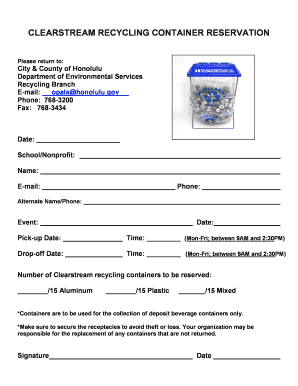
Get Clearstream Reservation Form 7-13 - Opalaorg
How it works
-
Open form follow the instructions
-
Easily sign the form with your finger
-
Send filled & signed form or save
How to fill out the Clearstream Reservation Form 7-13 - Opalaorg online
This guide is designed to help you successfully fill out the Clearstream Reservation Form 7-13 - Opalaorg online. By following these steps, you can ensure that your reservation for recycling containers is properly submitted and processed.
Follow the steps to complete your reservation form effectively.
- Click the ‘Get Form’ button to obtain the Clearstream Reservation Form and open it for editing.
- Begin by entering the date of completion in the designated field at the top of the form.
- Provide your organization's name, either as a school or nonprofit, in the appropriate section.
- Fill in your name, ensuring correct spelling, and include your email address for contact purposes.
- Input your phone number, and if applicable, list an alternate name and phone number for additional contact.
- Specify the event for which you are reserving the recycling containers, and include the date of this event.
- Indicate the desired pick-up date and the time during which the containers should be picked up, noting the available hours.
- Enter the drop-off date and the corresponding time for returning the containers, again adhering to the specified hours.
- List the number of Clearstream recycling containers you wish to reserve, specifying how many of each type: Aluminum, Plastic, and Mixed, up to a maximum of 15 per category.
- Read the notes regarding container use and responsibility, ensuring that you understand the policies outlined.
- Finally, add your signature and the date to confirm your reservation request.
- Once completed, save any changes, and choose to download, print, or share the form as needed.
Act now to complete your reservation and help promote recycling in your community!
You can use the following steps to compress files using the maximum compression rate. Right-click the folder or file you want to compress. Click Add to archive. Ensure "RAR" is selected below "Archive Format." Select "Best" below "Compression Method." Select "128 MB" below "Directory Size."
Industry-leading security and compliance
US Legal Forms protects your data by complying with industry-specific security standards.
-
In businnes since 199725+ years providing professional legal documents.
-
Accredited businessGuarantees that a business meets BBB accreditation standards in the US and Canada.
-
Secured by BraintreeValidated Level 1 PCI DSS compliant payment gateway that accepts most major credit and debit card brands from across the globe.


