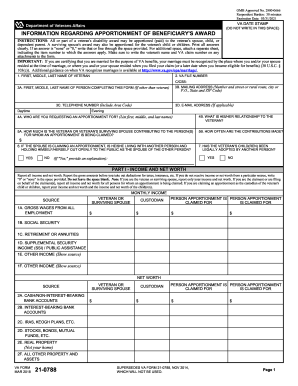
Get Va 21-0788 2018-2026
How it works
-
Open form follow the instructions
-
Easily sign the form with your finger
-
Send filled & signed form or save
How to fill out the VA 21-0788 online
This guide provides a clear and comprehensive approach to filling out the VA 21-0788 form online. Whether you are a veteran, a spouse, or another dependent, this step-by-step instruction will assist you in completing the form accurately and efficiently.
Follow the steps to successfully complete the VA 21-0788 online.
- Click the ‘Get Form’ button to retrieve the document and access it for editing.
- Fill in the first, middle, and last name of the veteran in the designated section.
- Enter the veteran's VA file number in the subsequent field.
- In the next section, provide the name of the person who is completing the form, if it is not the veteran.
- Complete the mailing address section with your complete address, including street number, city, state, and ZIP code.
- Provide a contact telephone number, including the area code, in both daytime and evening fields.
- Input an email address if applicable, for further communication.
- Indicate for whom you are requesting the apportionment by providing their full name.
- Clarify the relationship of the person to the veteran.
- State the amount the veteran or the veteran's surviving spouse contributes to the person for whom apportionment is claimed.
- Specify how often these contributions are made.
- Answer whether the spouse, if claiming apportionment, is living with another person and holding themselves out as such.
- Indicate if the veteran's child(ren) has been legally adopted by another person, providing an explanation if necessary.
- In Part I, report all income and net worth, ensuring to list the gross amounts before deductions.
- In Part II, detail monthly living expenses, entering amounts even if they are zero.
- In Part III, the certification section, sign the document and date it to verify that the information provided is accurate.
- After filling all the sections, you can save changes, download, print, or share the completed form as needed.
Complete your VA 21-0788 form online today for efficient processing of your benefits.
VA claims for conditions like tinnitus and hearing loss tend to receive high approval rates. These claims often have clear medical evidence linking the conditions to military service. Using VA Form 21-0788 effectively can improve your chances, as it helps to organize your information and support your claim. Explore the resources on the US Legal Forms platform for tools to help streamline your application process.
Industry-leading security and compliance
-
In businnes since 199725+ years providing professional legal documents.
-
Accredited businessGuarantees that a business meets BBB accreditation standards in the US and Canada.
-
Secured by BraintreeValidated Level 1 PCI DSS compliant payment gateway that accepts most major credit and debit card brands from across the globe.


