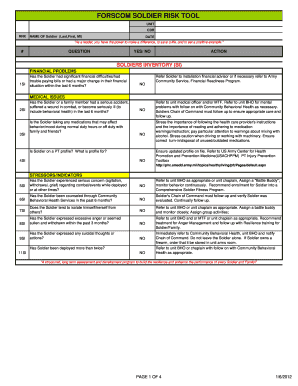
Get Forscom Soldier Risk Tool 2012-2025
How it works
-
Open form follow the instructions
-
Easily sign the form with your finger
-
Send filled & signed form or save
Tips on how to fill out, edit and sign FORSCOM SOLDIER RISK TOOL online
How to fill out and sign FORSCOM SOLDIER RISK TOOL online?
Get your online template and fill it in using progressive features. Enjoy smart fillable fields and interactivity. Follow the simple instructions below:
Finding a authorized professional, creating a scheduled appointment and going to the business office for a personal conference makes completing a FORSCOM SOLDIER RISK TOOL from beginning to end stressful. US Legal Forms allows you to rapidly create legally valid documents according to pre-built online blanks.
Prepare your docs in minutes using our simple step-by-step guide:
- Get the FORSCOM SOLDIER RISK TOOL you require.
- Open it with online editor and start adjusting.
- Fill out the blank areas; engaged parties names, places of residence and phone numbers etc.
- Customize the template with smart fillable areas.
- Include the day/time and place your electronic signature.
- Click on Done following twice-examining all the data.
- Save the ready-produced record to your device or print it out like a hard copy.
Quickly create a FORSCOM SOLDIER RISK TOOL without having to involve specialists. We already have over 3 million users making the most of our rich catalogue of legal documents. Join us right now and get access to the top collection of online blanks. Try it out yourself!
How to edit FORSCOM SOLDIER RISK TOOL: customize forms online
Take full advantage of our comprehensive online document editor while preparing your forms. Complete the FORSCOM SOLDIER RISK TOOL, emphasize on the most important details, and easily make any other essential changes to its content.
Completing documentation electronically is not only time-saving but also comes with a possibility to modify the template according to your requirements. If you’re about to work on FORSCOM SOLDIER RISK TOOL, consider completing it with our extensive online editing tools. Whether you make a typo or enter the requested data into the wrong field, you can rapidly make adjustments to the form without the need to restart it from the beginning as during manual fill-out. Besides that, you can point out the critical data in your document by highlighting certain pieces of content with colors, underlining them, or circling them.
Adhere to these quick and simple actions to fill out and edit your FORSCOM SOLDIER RISK TOOL online:
- Open the file in the editor.
- Type in the required information in the blank fields using Text, Check, and Cross tools.
- Follow the form navigation not to miss any required fields in the template.
- Circle some of the important details and add a URL to it if needed.
- Use the Highlight or Line options to stress on the most important pieces of content.
- Choose colors and thickness for these lines to make your form look professional.
- Erase or blackout the details you don’t want to be visible to other people.
- Replace pieces of content that contain mistakes and type in text that you need.
- End up editing with the Done option when you ensure everything is correct in the form.
Our robust online solutions are the most effective way to fill out and customize FORSCOM SOLDIER RISK TOOL based on your demands. Use it to prepare personal or business documentation from anyplace. Open it in a browser, make any changes in your documents, and get back to them anytime in the future - they all will be securely kept in the cloud.
To conduct a risk assessment in the Army, one must follow a structured process that involves hazard identification, risk assessment, and implementing control measures. Each step requires careful consideration and collaboration among team members. By employing the FORSCOM SOLDIER RISK TOOL, soldiers can ensure a thorough assessment, ultimately enhancing operational safety.
Industry-leading security and compliance
-
In businnes since 199725+ years providing professional legal documents.
-
Accredited businessGuarantees that a business meets BBB accreditation standards in the US and Canada.
-
Secured by BraintreeValidated Level 1 PCI DSS compliant payment gateway that accepts most major credit and debit card brands from across the globe.


