Loading
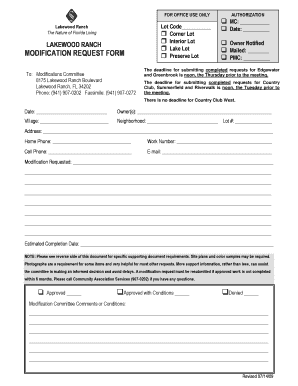
Get Lakewood Ranch Modification Request Form Pmc
How it works
-
Open form follow the instructions
-
Easily sign the form with your finger
-
Send filled & signed form or save
How to fill out the Lakewood Ranch Modification Request Form PMC online
Filling out the Lakewood Ranch Modification Request Form PMC online can be a straightforward process with the right guidance. This guide will provide clear instructions for each section of the form, ensuring that you supply all necessary information accurately.
Follow the steps to complete the modification request form online.
- Click ‘Get Form’ button to access the modification request form and open it in your preferred online editor.
- In the Lot Code section, select the appropriate option that applies to your property by checking the corresponding box: Corner Lot, Interior Lot, Lake Lot, or Preserve Lot.
- Fill in the owner’s name in the Owner(s) field, ensuring accurate representation of all individuals involved.
- Indicate your Village and Neighborhood information to help identify your property location.
- Enter your Lot Number accurately to ensure proper processing of your request.
- Provide the complete address of your property in the address section for clarity.
- Fill in your contact information, including Home Phone, Work Number, Cell Phone, and E-mail, so the modifications committee can reach you easily.
- Detail the modification you are requesting in the Modification Requested field. Be as thorough as possible to facilitate an informed decision.
- Indicate your Estimated Completion Date for the requested modification, which helps the committee understand your timeline.
- Refer to the reverse side of the form for any specific document requirements and ensure that you include any necessary photographs or supporting documents as indicated.
- Once all sections are completed, you can save changes, download, print, or share the filled-out form as needed.
Complete your modification request online today to ensure efficient processing.
Choose Edit > Preferences (Windows) or (application name) > Preferences (Macintosh). Select Security (Enhanced) in the Categories panel. Check Automatically trust documents with valid certification.
Industry-leading security and compliance
US Legal Forms protects your data by complying with industry-specific security standards.
-
In businnes since 199725+ years providing professional legal documents.
-
Accredited businessGuarantees that a business meets BBB accreditation standards in the US and Canada.
-
Secured by BraintreeValidated Level 1 PCI DSS compliant payment gateway that accepts most major credit and debit card brands from across the globe.


