Loading
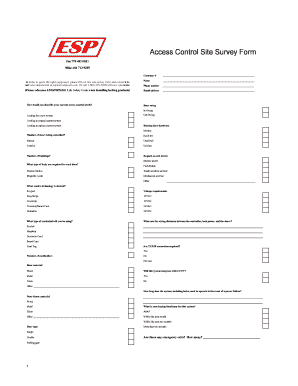
Get Access Control Survey Form
How it works
-
Open form follow the instructions
-
Easily sign the form with your finger
-
Send filled & signed form or save
How to fill out the Access Control Survey Form online
Filling out the Access Control Survey Form online is an essential step in ensuring that the right equipment is quoted for your needs. This guide will provide you with a comprehensive overview of the form and detailed instructions for completing each section.
Follow the steps to complete the Access Control Survey Form online.
- Press the ‘Get Form’ button to acquire the survey form and open it in your preferred online editor.
- Begin by providing your name at the designated spot on the form. This is crucial for identification purposes.
- Enter your phone number in the next field to ensure effective communication regarding your survey.
- Provide your email address, as this will be used to send you any follow-up information or questions related to your submission.
- Indicate the door swing direction by selecting either In-Swing or Out-Swing from the options provided.
- Select whether you are looking for a new system, planning to expand an existing system, or replacing a current system.
- Specify the existing door hardware being used, selecting from options like Mortise, Knob set, Dead bolt, Exit bar, etc.
- Indicate the number of doors that will be controlled by the proposed access control system.
- State the number of buildings that will require access control.
- Select the types of locks that are required for each door from the given options such as Electric Strikes, Magnetic Locks, etc.
- Choose the desired reader technology including Keypad, Mag Stripe, Proximity, Biometric, etc.
- Provide the voltage requirements necessary for your system, selecting from options like 12VAC, 12VDC, etc.
- Identify the type of credential you will use, such as Keyfob, Proximity Card, etc.
- Mark whether a TCP/IP connection is required for your system.
- Specify the number of cardholders that will be using the system.
- Indicate the material of the doors – options include Wood, Metal, Glass, etc.
- State whether the new system will integrate with CCTV.
- Estimate the length of time your system and locks need to operate during a power failure.
- Detail your buying timeframe for the system, selecting from ASAP, within the next month, or more than two months.
- Finally, indicate if there are any emergency exits and how many.
- Once all sections are completed, save your changes. You can then download, print, or share your form as needed.
Complete the Access Control Survey Form online today for prompt assistance with your access control needs.
How to edit Word documents online Upload your Word, PDF, or other document for editing. Your document will be automatically rendered to view and edit instantly. Add, modify text, add images, change styles in online office document editor. Download the edited file back to your device.
Industry-leading security and compliance
US Legal Forms protects your data by complying with industry-specific security standards.
-
In businnes since 199725+ years providing professional legal documents.
-
Accredited businessGuarantees that a business meets BBB accreditation standards in the US and Canada.
-
Secured by BraintreeValidated Level 1 PCI DSS compliant payment gateway that accepts most major credit and debit card brands from across the globe.


