Loading
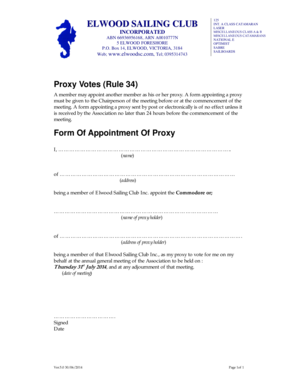
Get Rule 34 Proxy
How it works
-
Open form follow the instructions
-
Easily sign the form with your finger
-
Send filled & signed form or save
How to fill out the Rule 34 Proxy online
Filling out the Rule 34 Proxy is essential for members who wish to appoint another member to vote on their behalf. This guide provides clear and concise steps to help you successfully complete the form online.
Follow the steps to fill out the Rule 34 Proxy form accurately.
- Click ‘Get Form’ button to obtain the form and open it in the editor.
- Enter your full name in the designated field where it asks for the name of the member appointing the proxy.
- Provide your current address in the address field, ensuring it reflects your membership registration.
- Select either the Commodore or enter the name of the person you are appointing as your proxy. Ensure this person is also a member of the Elwood Sailing Club.
- Complete the proxy holder's address field, making sure to include the full and accurate address of the individual you have designated.
- Specify the date of the annual general meeting for which the proxy appointment is valid.
- Sign the form to affirm your appointment of the proxy and include the date of signing.
- After filling out all necessary fields, review the form for accuracy before proceeding to save your changes, download, print, or share the completed form.
Complete your Rule 34 Proxy form online today to ensure your voice is heard at the next meeting.
Rule 34: “If It Exists, It Has on It.”
Industry-leading security and compliance
US Legal Forms protects your data by complying with industry-specific security standards.
-
In businnes since 199725+ years providing professional legal documents.
-
Accredited businessGuarantees that a business meets BBB accreditation standards in the US and Canada.
-
Secured by BraintreeValidated Level 1 PCI DSS compliant payment gateway that accepts most major credit and debit card brands from across the globe.


