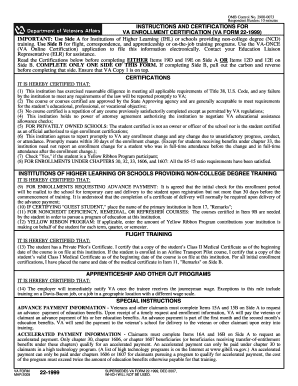
Get Va 22-1999 Side B 2009-2025
How it works
-
Open form follow the instructions
-
Easily sign the form with your finger
-
Send filled & signed form or save
How to fill out the VA 22-1999 Side B online
The VA 22-1999 Side B form is essential for certifying enrollment in flight, correspondence, and apprenticeship or on-the-job training programs. This guide provides clear instructions on how to complete the form accurately online, ensuring that you fulfill the necessary requirements for educational benefits.
Follow the steps to fill out the VA 22-1999 Side B form online effectively.
- Click the ‘Get Form’ button to obtain the form and open it in the editor.
- Begin filling out Section 1 by entering the student's name (First, Middle, Last) in the designated field.
- Proceed to Section 2 and input the VA file number, including the suffix for chapter 35 cases, or the veteran's social security number.
- In Section 3, provide the current address of the student to ensure accurate correspondence.
- Enter the student's social security number in Section 4 if it was not included in Section 2.
- Fill out Section 5 with the name of the program the student is enrolled in.
- For Section 6, select the type of training: Flight Training, Correspondence, or Apprenticeship/On-the-Job Training.
- If applicable, Section 7 requires entering any credit for previous training that is not related to flight.
- For flight training, complete Sections 8A, 8B, 8C, and 8D with the necessary details regarding previous education, start date of training, hours of instruction, and total charges.
- If completed by correspondence, Section 9A through 9D must indicate lesson details and any prior lesson services.
- For apprenticeship programs, fill out Sections 10A through 10D with training dates, type, weekly hours, and hourly standards.
- Use Section 11 for any additional remarks that need clarification or explanation.
- In Section 12, input facility code, school name and address, the certifying official's contact number, their signature, and the date signed to finalize the form.
- Once you have completed the form, save your changes, and download, print, or share it as needed.
Complete your VA 22-1999 Side B form online today to ensure your educational benefits are processed swiftly.
To submit a VA intent to file online, you'll first need to create an account on the VA's official website or use the VA mobile app. Once your account is set up, navigate to the section for filing an intent to file and provide the required information. Completing this process online can speed up the evaluation of your benefits. If you want to streamline your filing experience, the USLegalForms platform can help guide you through the online procedures.
Industry-leading security and compliance
-
In businnes since 199725+ years providing professional legal documents.
-
Accredited businessGuarantees that a business meets BBB accreditation standards in the US and Canada.
-
Secured by BraintreeValidated Level 1 PCI DSS compliant payment gateway that accepts most major credit and debit card brands from across the globe.


