Loading
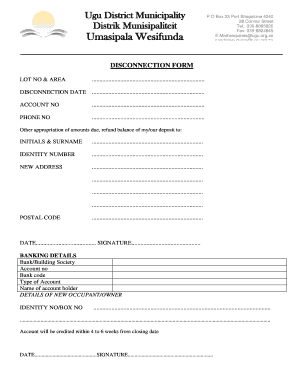
Get Synnove1com Form
How it works
-
Open form follow the instructions
-
Easily sign the form with your finger
-
Send filled & signed form or save
How to fill out the Synnove1com Form online
Filling out the Synnove1com Form online is a straightforward process that allows users to submit important information efficiently. This guide will walk you through each section of the form, ensuring clarity and ease of use.
Follow the steps to complete the Synnove1com Form successfully.
- Press the 'Get Form' button to access the template of the form and open it in your editing interface.
- Begin by entering the lot number and area in the designated fields at the top of the form.
- Specify the disconnection date in the appropriate field to indicate when you would like the disconnection to occur.
- Input your account number in the given section to help identify your account accurately.
- Provide your phone number so that communications regarding the disconnection can be easily facilitated.
- Detail any other amounts due and specify the refund balance of your deposit to a person of your choosing by entering their initials and surname.
- Enter the identity number of the individual receiving the refund for proper identification.
- Provide the new address where any correspondence or documents should be sent after the disconnection, including the postal code.
- Sign and date the form in the designated sections to validate your request.
- Fill out the banking details section, including the bank/building society name, account number, bank code, type of account, and the name of the account holder to ensure correct funding.
- If applicable, provide the details of the new occupant or owner, including their identity number or box number.
- Finalizing the process, save your changes, and choose to download, print, or share the form as needed.
Complete your documents online today for a seamless experience.
Select the files or folder you'd like to share. Select Anyone with this link can edit this item and set the permissions: Select Allow editing if you want others to be able to edit the file.
Industry-leading security and compliance
US Legal Forms protects your data by complying with industry-specific security standards.
-
In businnes since 199725+ years providing professional legal documents.
-
Accredited businessGuarantees that a business meets BBB accreditation standards in the US and Canada.
-
Secured by BraintreeValidated Level 1 PCI DSS compliant payment gateway that accepts most major credit and debit card brands from across the globe.


