Loading
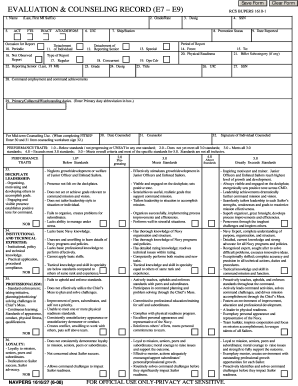
Get Navpers 1616/27 2008
How it works
-
Open form follow the instructions
-
Easily sign the form with your finger
-
Send filled & signed form or save
How to fill out the NAVPERS 1616/27 online
The NAVPERS 1616/27 is an evaluation and counseling record used for service members in the E7 to E9 category. This guide provides clear instructions for completing the form online, ensuring that users can easily navigate each section and accurately submit their information.
Follow the steps to successfully complete the NAVPERS 1616/27 online.
- Click ‘Get Form’ button to access the NAVPERS 1616/27 and open it in your preferred online format.
- Enter your full name in the 'Name' field, including your last name, first name, middle initial, and suffix if applicable.
- Fill in your grade/rate in the designated section to indicate your current rank.
- Provide your Social Security number in the corresponding field to ensure proper identification.
- Indicate your UIC (Unit Identification Code) alongside your ship/station information.
- Select the appropriate type of report from the available options to classify your submission.
- Specify the occasion for the report, which may include periodic evaluations or other relevant events.
- Complete the reporting period by entering the 'From' and 'To' dates, ensuring your evaluation timeframe is accurate.
- Detail your primary, collateral, and watchstanding duties in the specified sections, entering the corresponding abbreviations as required.
- Document any significant achievements under 'Command employment and command achievements' to provide a comprehensive evaluation.
- Fill out the performance traits section by choosing appropriate ratings based on your evaluation, following the guidance provided.
- Complete the comments section by adding any additional information necessary, especially regarding substantiation for performance ratings.
- Review the form for accuracy and completeness before saving your changes, ensuring all fields are filled out correctly.
- Once you are satisfied with your entries, you can save, download, print, or share the completed NAVPERS 1616/27 form.
Start your evaluation process now by completing your NAVPERS 1616/27 online.
Get form
Experience a faster way to fill out and sign forms on the web. Access the most extensive library of templates available.
Related links form
You can find Navy forms on official Navy websites, which host a range of necessary documentation. Websites such as the Navy Personnel Command provide easy access to these forms. Additionally, US Legal Forms is a convenient alternative that compiles many essential Navy forms, including the NAVPERS series.
Get This Form Now!
Use professional pre-built templates to fill in and sign documents online faster. Get access to thousands of forms.
Industry-leading security and compliance
US Legal Forms protects your data by complying with industry-specific security standards.
-
In businnes since 199725+ years providing professional legal documents.
-
Accredited businessGuarantees that a business meets BBB accreditation standards in the US and Canada.
-
Secured by BraintreeValidated Level 1 PCI DSS compliant payment gateway that accepts most major credit and debit card brands from across the globe.


