Loading
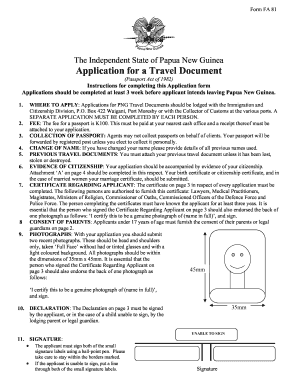
Get Png Fa 81
How it works
-
Open form follow the instructions
-
Easily sign the form with your finger
-
Send filled & signed form or save
How to fill out the PNG FA 81 online
The PNG FA 81 is an important document for anyone applying for a travel document in Papua New Guinea. This guide provides clear, step-by-step instructions on how to complete the form online, ensuring a smooth and efficient application process.
Follow the steps to complete the PNG FA 81 application form online.
- Click ‘Get Form’ button to obtain the form and open it in the editor.
- Indicate the type of travel document you are applying for by selecting one of the options provided: Standard Passport, Official Passport, Certificate of Identity, Diplomatic Passport, or Emergency Travel Document.
- Fill in the applicant’s name, including the family name or surname and given names. Ensure accuracy to avoid delays.
- Select the applicant’s sex by ticking the appropriate box for male or female.
- If the applicant has ever changed their name, select ‘Yes’ and provide the previous names. If not, select ‘No’.
- Provide the applicant's birth place and date. Include the village, town, province, country, and date of birth in the required format.
- Complete the personal particulars section, including height, color of hair, color of eyes, any visual distinguishing marks, and occupation.
- Indicate marital status by ticking the relevant option for married or single. If married, provide the name of the spouse.
- Fill in the residential and correspondence addresses, including telephone numbers for both.
- For applicants under 17 years of age, complete the consent of lodging parent or legal guardian section, ensuring the appropriate signatures are provided.
- Provide proposed departure details, including the vessel or airline, port or airport, and countries intended to visit, along with the date.
- If the applicant has previously been issued a Papua New Guinea travel document, provide details including the travel document number, issue date, expiry date, and name at the time of issue.
- Complete the Certificate Regarding Applicant, ensuring the signee has known the applicant for at least three years and has endorsed the back of one photograph.
- Sign the declaration to confirm the truthfulness of the statements made in the application. If unable to sign, the lodging parent or legal guardian must sign for the applicant.
- Finalize the application by reviewing all completed sections for accuracy, and then save changes or use options to download, print, or share the completed form.
Complete your PNG FA 81 application online today for a seamless travel document process.
A U.S. citizen can stay in Papua New Guinea for up to 90 days without a visa. If you wish to stay longer, you may need to apply for a visa in advance. It’s important to plan your travels to ensure compliance with local regulations. PNG FA 81 provides guidance on the necessary steps to take for an extended stay.
Industry-leading security and compliance
US Legal Forms protects your data by complying with industry-specific security standards.
-
In businnes since 199725+ years providing professional legal documents.
-
Accredited businessGuarantees that a business meets BBB accreditation standards in the US and Canada.
-
Secured by BraintreeValidated Level 1 PCI DSS compliant payment gateway that accepts most major credit and debit card brands from across the globe.


