Loading
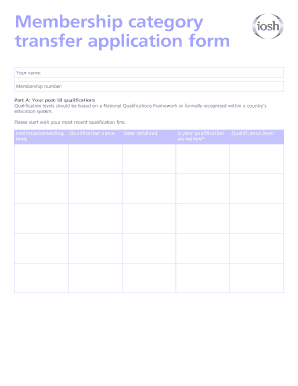
Get Mem3229 - Membership Category Application Form - Iosh Co
How it works
-
Open form follow the instructions
-
Easily sign the form with your finger
-
Send filled & signed form or save
How to fill out the MEM3229 - Membership Category Application Form - Iosh Co online
Completing the MEM3229 - Membership Category Application Form - Iosh Co online is a straightforward process designed to collect important information regarding your qualifications and experience in the safety and health sector. This guide provides step-by-step instructions to ensure you fill out the form accurately and completely.
Follow the steps to complete the membership application form with ease.
- Press the ‘Get Form’ button to acquire the form and open it in your preferred editor.
- In Part A, begin by entering your name and membership number. Next, list your post-18 qualifications, starting with the most recent qualification. For each entry, provide the institution or awarding body, qualification name, date obtained, accreditation status, and qualification level, ensuring that the qualifications adhere to a recognized education framework.
- Move to Part B, where you need to detail your safety and health experience over the last five years. Begin with your most recent role by indicating the number of years of experience, your job role, the organization name, start and end dates, and key responsibilities related to safety and health.
- Continue with additional roles, documenting each job in the same manner as described in step 3, ensuring you provide comprehensive details for clarity.
- In the references section, provide details for two referees who can verify your information, noting that they must not be family members. Include their name, position held, organization, email, telephone, address, relationship to you, and the duration of your acquaintance.
- After completing the form, ensure you gather and send copies of relevant certificates and transcripts as evidence of your qualifications to the specified email address. Remember not to send certificates for courses less than 10 days in duration.
- Finally, review your completed application for accuracy. You can then save your changes, download the document, print it, or share it as necessary.
Complete your MEM3229 application form online today to advance your membership journey.
If you need to open docx file online, or create and edit docx file online, there is no quicker and better option than using A1 Office's online docx editor. Just visit the A1 Office Homepage and select Docx Editor to create, open and edit docx files online.
Industry-leading security and compliance
US Legal Forms protects your data by complying with industry-specific security standards.
-
In businnes since 199725+ years providing professional legal documents.
-
Accredited businessGuarantees that a business meets BBB accreditation standards in the US and Canada.
-
Secured by BraintreeValidated Level 1 PCI DSS compliant payment gateway that accepts most major credit and debit card brands from across the globe.


