Loading
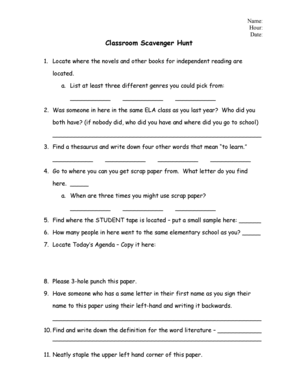
Get Classroom Scavenger Hunt - Reeths-puffer - Blogs Reeths-puffer
How it works
-
Open form follow the instructions
-
Easily sign the form with your finger
-
Send filled & signed form or save
How to fill out the Classroom Scavenger Hunt - Reeths-Puffer - Blogs Reeths-puffer online
This guide provides a clear and supportive walkthrough for completing the Classroom Scavenger Hunt form online. By following these instructions, you will be able to fill out each section accurately and efficiently.
Follow the steps to complete the Classroom Scavenger Hunt form.
- Press the ‘Get Form’ button to access the Classroom Scavenger Hunt document and open it in your editor.
- Begin by filling in your name, hour, and date at the top of the form. Ensure this information is accurate as it identifies your submission.
- Locate the section asking you to find where the novels and other books for independent reading are. List three different genres you could select from. Example responses include fiction, non-fiction, and fantasy.
- In the subsequent question, identify whether someone in the room shared the same ELA class with you last year. If so, name the individual; if not, indicate where you previously attended school.
- Find a thesaurus and list four words that mean 'to learn'. Make sure to write each word clearly.
- Look for the area where scrap paper is available. Note the letter you find there and describe three situations in which scrap paper may be used.
- Locate the STUDENT tape. Place a small sample on the designated area of the form.
- Count how many people in the room attended the same elementary school as you and note the number.
- Find Today’s Agenda and copy the information into the provided space on the form.
- Three-hole punch the paper as instructed.
- Ask a peer whose first name shares a letter with yours to sign their name using their left hand in reverse.
- Search for the definition of the word 'literature' and write it down accurately.
- Neatly staple the upper left-hand corner of your completed paper.
- Describe what a learning goal is and list the two learning goals for today in the provided space.
- Review the BOOKS bulletin board and identify one book you would choose to read if required.
- Determine the part of speech for the word 'blue' using a dictionary and write your answer.
- Choose a story from the brown literature book (8th grade) or the blue literature book (7th grade) and write it down.
- Cut off the top right corner of the paper as instructed, ensuring you follow the guideline given.
- Write about what six different individuals plan to do over the upcoming weekend.
- Ensure your first and last name, hour, and date are recorded accurately. Finally, submit your completed paper to the designated basket instead of handing it directly to a teacher, and then assist a peer or find a quiet activity.
Complete the Classroom Scavenger Hunt form online now to enhance your learning experience.
If you need to open docx file online, or create and edit docx file online, there is no quicker and better option than using A1 Office's online docx editor. Just visit the A1 Office Homepage and select Docx Editor to create, open and edit docx files online.
Industry-leading security and compliance
US Legal Forms protects your data by complying with industry-specific security standards.
-
In businnes since 199725+ years providing professional legal documents.
-
Accredited businessGuarantees that a business meets BBB accreditation standards in the US and Canada.
-
Secured by BraintreeValidated Level 1 PCI DSS compliant payment gateway that accepts most major credit and debit card brands from across the globe.


