Loading
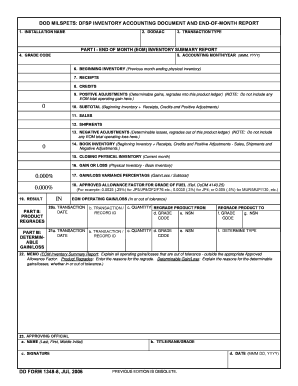
Get Dd Form 1348 8
How it works
-
Open form follow the instructions
-
Easily sign the form with your finger
-
Send filled & signed form or save
How to fill out the DD Form 1348 8 online
The DD Form 1348 8 is an essential document used for inventory accounting within the Department of Defense. This guide provides a step-by-step approach to help users accurately complete the form online, ensuring all required information is properly recorded.
Follow the steps to successfully fill out the form.
- Click the ‘Get Form’ button to access the DD Form 1348 8 and open it in your preferred online editor.
- Enter the installation name in the first field, specifying the type (e.g., GOCO, COCO, TOA, Military).
- Input the DoDAAC for the DESC Stock Point in the designated field.
- Select the appropriate transaction type from the provided drop-down menu.
- In Part I, enter the three-digit grade code of the product being reported.
- Specify the accounting month and year in the format (MMM, YYYY).
- Record the beginning physical inventory, which is the same as the previous month's closing physical inventory.
- Indicate the total quantity of fuel receipts received during the month for this product grade.
- Document the total quantity of customer returns (defuels) during the month.
- Enter the total quantity of positive inventory adjustments for that month for the reported product.
- The subtotal will automatically calculate as (Beginning Inventory + Receipts + Credits + Positive Adjustments).
- Log the total quantity of fuel sales during the month for this product grade.
- Enter the total quantity of fuel shipments to other DFSPs made during the month.
- Document the total quantity of negative inventory adjustments for the month.
- The book inventory will calculate automatically as (Subtotal - Sales - Shipments - Negative Regrades).
- Specify the closing physical inventory for the month for the product grade.
- Record the operating gain or loss calculated as (Closing Physical Inventory - Book Inventory).
- Indicate the gain/loss variance percentage by calculating (Actual Gain or Loss / Subtotal).
- Enter the approved allowance factor for the grade of fuel, referencing the appropriate standards.
- Determine the result by indicating 'IN' or 'OUT' based on the gain/loss percentage compared to the tolerance percentage.
- In Part II, provide details about product regrades, including transaction dates, IDs, quantities, and grade codes.
- In Part III, enter transaction dates, IDs, and quantities regarding determinable gains or losses.
- Complete the memo section with explanations for operating gains/losses out of tolerance and reasons for regrades.
- Provide the name, title, and signature of the responsible officer, along with the date of the signature.
- Finally, save your changes, download, print, or share the completed form as needed.
Complete your documents online today for a seamless experience.
The Issue Release/Receipt Document, DD Form 1348-1A (or DD Form 1348-2 with attached shipping label), and continuation page are prepared by the supply/shipping activity. These documents are used for selecting, packing, shipping, and receiving materiel.
Industry-leading security and compliance
US Legal Forms protects your data by complying with industry-specific security standards.
-
In businnes since 199725+ years providing professional legal documents.
-
Accredited businessGuarantees that a business meets BBB accreditation standards in the US and Canada.
-
Secured by BraintreeValidated Level 1 PCI DSS compliant payment gateway that accepts most major credit and debit card brands from across the globe.


