Loading
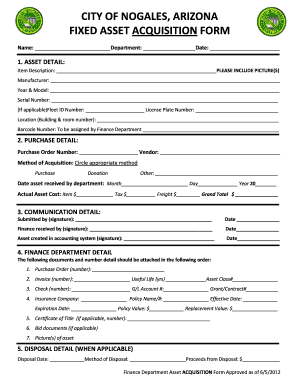
Get City Of Nogales Arizona Fixed Asset Acquisition Form
How it works
-
Open form follow the instructions
-
Easily sign the form with your finger
-
Send filled & signed form or save
How to fill out the CITY OF NOGALES ARIZONA FIXED ASSET ACQUISITION FORM online
Filling out the City of Nogales Arizona Fixed Asset Acquisition Form online is straightforward and essential for documenting any new assets acquired. This guide provides clear, step-by-step instructions to ensure you complete the form accurately and efficiently.
Follow the steps to expertly complete the form.
- Click ‘Get Form’ button to access the Fixed Asset Acquisition Form and open it in your preferred editor.
- In the first section, fill out your name, department, and the current date at the top of the form.
- For the Asset Detail section: provide a detailed description of the asset, including the manufacturer's name, year and model, and serial number. If applicable, include the fleet ID and license plate number. Specify the location, including the building name and room number, and leave the barcode number section blank as this will be assigned by the Finance Department.
- In the Purchase Detail section: enter the purchase order number and the vendor's full name. Indicate the method of acquisition by circling the appropriate choice: purchase, donation, or other. Record the date the asset was received and calculate the actual asset cost, including item cost, tax, and freight to get the grand total.
- In the Communication Detail section, sign and date the form to verify completion. This section also has spaces for the Finance Department’s acknowledgment, which will be filled in later.
- Prepare the Finance Department Detail section by ensuring that all required documents are collected. Attach the purchase order, invoice, check, insurance documents, and any other necessary paperwork in the specified order.
- If applicable, complete the Disposal Detail section by providing the disposal date, method, and proceeds from disposal.
- Finally, save your changes, download, print, or share the completed form as required. Ensure you scan and email the completed form and all supporting documents to the Finance Department's purchasing agent within 10 business days.
Start filling out your form online to manage your fixed asset acquisitions effectively.
Microsoft Word and Google Docs are both great word processing tools, but they're better suited for different types of users. If you need advanced formatting and layout options, and you prefer to work offline, Word may suit you better. Looking for a free option? Google Docs might be the one to start with.
Industry-leading security and compliance
US Legal Forms protects your data by complying with industry-specific security standards.
-
In businnes since 199725+ years providing professional legal documents.
-
Accredited businessGuarantees that a business meets BBB accreditation standards in the US and Canada.
-
Secured by BraintreeValidated Level 1 PCI DSS compliant payment gateway that accepts most major credit and debit card brands from across the globe.


