Loading
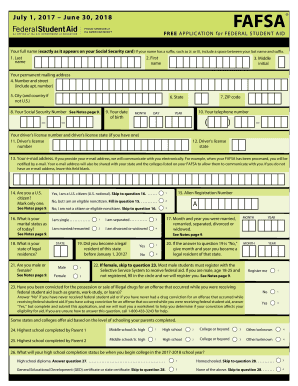
Get Fafsa 2018
How it works
-
Open form follow the instructions
-
Easily sign the form with your finger
-
Send filled & signed form or save
How to fill out the FAFSA online
The Free Application for Federal Student Aid (FAFSA) is an essential step in securing funding for your education. This guide provides a clear, step-by-step approach to help you complete the FAFSA online efficiently and accurately.
Follow the steps to fill out the FAFSA online with ease.
- Click ‘Get Form’ button to obtain the form and open it in the editor.
- Begin by entering your personal information, including your full name, Social Security number, and date of birth. Ensure that the information matches your official documents for accuracy.
- Provide your mailing address and indicate your state of legal residence. This information is crucial for determining your eligibility for aid.
- Answer questions regarding your citizenship status and marital status. It is important to be honest and accurate in this section.
- If applicable, enter your parents' information. It's important to follow the guidelines for who counts as a parent in this context.
- Report financial information such as your income, your parents' income, and any significant changes in financial circumstances. Make sure to refer to your tax documents for precise figures.
- Indicate your educational plans, including the colleges you wish to attend and your housing plans while enrolled.
- Review all entered information carefully. Make sure everything is correct and complete before submission.
- Submit your application. After submission, note your application confirmation number for future reference.
- Once your FAFSA is processed, you will receive a Student Aid Report (SAR). Review this report and correct any discrepancies.
- Finally, make sure to save any changes, and print or share your form as necessary.
Complete your FAFSA online today to secure your financial aid!
Get form
Experience a faster way to fill out and sign forms on the web. Access the most extensive library of templates available.
Filling out the FAFSA begins with creating an FSA ID, which allows you to authenticate your identity. After logging in to the FAFSA website, enter personal information like your name and social security number. Next, accurately input your financial data and detail your past education. Once you complete these sections, review your application for accuracy, and submit it by the deadline to ensure you receive possible assistance through FAFSA.
Get This Form Now!
Use professional pre-built templates to fill in and sign documents online faster. Get access to thousands of forms.
Industry-leading security and compliance
US Legal Forms protects your data by complying with industry-specific security standards.
-
In businnes since 199725+ years providing professional legal documents.
-
Accredited businessGuarantees that a business meets BBB accreditation standards in the US and Canada.
-
Secured by BraintreeValidated Level 1 PCI DSS compliant payment gateway that accepts most major credit and debit card brands from across the globe.


