Loading
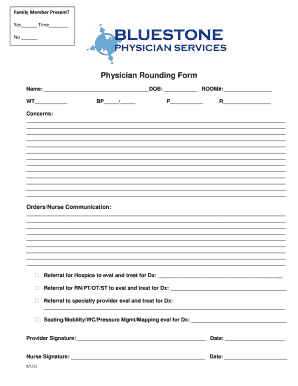
Get Physician Rounding Form - Bluestone Physician Services
How it works
-
Open form follow the instructions
-
Easily sign the form with your finger
-
Send filled & signed form or save
How to fill out the Physician Rounding Form - Bluestone Physician Services online
Filling out the Physician Rounding Form - Bluestone Physician Services is essential for documenting patient care and communication between healthcare providers. This guide provides clear and supportive instructions to help users navigate the form effectively.
Follow the steps to complete the Physician Rounding Form with ease.
- Press the ‘Get Form’ button to acquire the Physician Rounding Form and open it in your preferred editor.
- Begin by entering the patient's name in the provided field, followed by their date of birth (DOB) and room number. Ensure this information is accurate for proper identification.
- Document the patient's weight (WT) as indicated. This information is crucial for understanding the patient's health status.
- Record the patient’s blood pressure (BP) by filling in the two separate values in the designated fields. This is important data for ongoing health assessments.
- Fill in the pulse (P) and respiratory rate (R) metrics to provide additional vital signs that aid in evaluating the patient's condition.
- Address any concerns by utilizing the large text area provided. Describe any pertinent information related to the patient's care that should be noted.
- In the 'Orders/Nurse Communication' section, detail communication or orders for nursing staff. Use the provided space to ensure clarity in care instructions.
- If referrals are necessary, tick the appropriate boxes and specify the diagnosis (Dx) for hospice care, nursing, physical therapy, occupational therapy, speech therapy, or any specialty provider evaluation.
- If applicable, complete the section regarding seating, mobility, wheelchair use, pressure management, and mapping evaluations by filling in the diagnosis.
- Finally, secure signatures from both the provider and the nurse, along with the date of approval, to validate the form. This step is essential for finalizing documentation.
- Once all sections are completed, you can save changes, download, print, or share the Physician Rounding Form as needed.
Encourage efficient documentation by completing the Physician Rounding Form online now.
Copy the provided embed code and place within a page on your website, or use the dedicated secure URL to share. Create web form. Enter the web form name. Configure the web form. Select file(s) you want to use for the web form. Save. Publish your form online.
Industry-leading security and compliance
US Legal Forms protects your data by complying with industry-specific security standards.
-
In businnes since 199725+ years providing professional legal documents.
-
Accredited businessGuarantees that a business meets BBB accreditation standards in the US and Canada.
-
Secured by BraintreeValidated Level 1 PCI DSS compliant payment gateway that accepts most major credit and debit card brands from across the globe.


