Loading
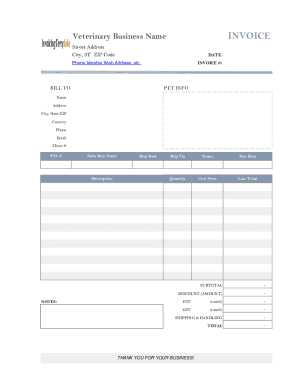
Get Veterinary Invoice Template
How it works
-
Open form follow the instructions
-
Easily sign the form with your finger
-
Send filled & signed form or save
How to fill out the Veterinary Invoice Template online
Filling out the Veterinary Invoice Template online is a straightforward process that helps you create professional invoices for veterinary services. This guide provides a step-by-step approach to completing the template efficiently.
Follow the steps to complete the Veterinary Invoice Template
- Click the ‘Get Form’ button to obtain the Veterinary Invoice Template and open it in your preferred editor.
- Begin by entering your business information at the top of the form, including your business name, address, contact details, and website. If you are a licensed veterinarian, add this information for enhanced credibility.
- Next, fill in the 'Bill To' section with the client's information. Include the name, address, city, state, zip code, country, phone number, email, client number, and purchase order number if applicable.
- In the 'Pet Info' section, provide a brief introduction about the pet, which may include the pet's name, description, symptoms, or health records. You can also customize this field according to your specific needs.
- List the services or goods provided in the 'Description' field. Indicate the quantity, unit price, and line total for each item.
- Optionally, you can utilize the 'Notes' section at the bottom of the form to add any additional comments or details regarding the invoice.
- Review the automatic calculations for subtotal, discounts, taxes (GST and PST), shipping & handling, and total amount due at the bottom of the form.
- Finalize your invoice by saving the changes. You can also download, print, or share the form as needed.
Start creating your Veterinary Invoice Template online today!
A simple invoice layout should follow a logical flow. Begin with your business name and contact details, followed by the client's information. Add an itemized list of services or products, their respective prices, and a total amount due. Using a Veterinary Invoice Template can help you maintain clarity and professionalism in your invoice layout.
Industry-leading security and compliance
US Legal Forms protects your data by complying with industry-specific security standards.
-
In businnes since 199725+ years providing professional legal documents.
-
Accredited businessGuarantees that a business meets BBB accreditation standards in the US and Canada.
-
Secured by BraintreeValidated Level 1 PCI DSS compliant payment gateway that accepts most major credit and debit card brands from across the globe.


