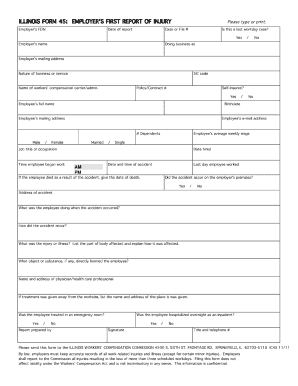
Get Illinois Form 45 2011-2026
How it works
-
Open form follow the instructions
-
Easily sign the form with your finger
-
Send filled & signed form or save
How to fill out the Illinois Form 45 online
This guide provides clear, step-by-step instructions for filling out the Illinois Form 45, the Employer's First Report of Injury. Designed for individuals with varying levels of experience, this document aims to support you through the online submission process.
Follow the steps to accurately complete the Illinois Form 45 online.
- Press the ‘Get Form’ button to access the Illinois Form 45 and open it in your preferred online editor.
- Begin filling in the employer's Federal Employer Identification Number (FEIN) and the date of the report.
- Provide the case or file number and indicate whether this is a lost workday case by selecting 'Yes' or 'No'.
- Enter the employer's name, doing business as (DBA) name, and mailing address. Include the nature of the business or service and SIC code.
- List the name of the workers' compensation carrier or administrator, along with the policy or contract number. Indicate if the employer is self-insured.
- Fill in the employee's full name, Social Security number, and mailing address. Include their email address and number of dependents.
- Mark the employee's gender, birthdate, and marital status (Married/Singe). Calculate and enter the employee's average weekly wage.
- Provide the employee's job title or occupation, date hired, and the time employee began work.
- Enter the date and time of the accident, last day the employee worked, and if applicable, the date of death if the employee died as a result of the accident.
- Indicate whether the accident occurred on the employer's premises by selecting 'Yes' or 'No'. Include the address of the accident.
- Describe what the employee was doing when the accident occurred and how the accident happened.
- Detail the injury or illness, specifying the part of the body affected and an explanation of how it was affected.
- List any object or substance that directly harmed the employee, along with the name and address of the physician or health care professional.
- If treatment was provided away from the worksite, include the place of treatment.
- Indicate if the employee received treatment in an emergency room and whether they were hospitalized overnight.
- Complete the report prepared by section with your signature, title, and telephone number.
- Submit the filled form to the Illinois Workers' Compensation Commission at the address provided.
Start completing your Illinois Form 45 online now to ensure timely reporting of workplace injuries.
Filling out the Illinois W4 form involves providing personal information such as your name, address, and filing status. You also need to calculate your allowances correctly to determine withholding amounts from your paycheck. It’s essential to review the guidelines laid out on the form to ensure accuracy. For a smoother process, explore resources on uslegalforms, which offer helpful tools for filling these forms out correctly.
Industry-leading security and compliance
-
In businnes since 199725+ years providing professional legal documents.
-
Accredited businessGuarantees that a business meets BBB accreditation standards in the US and Canada.
-
Secured by BraintreeValidated Level 1 PCI DSS compliant payment gateway that accepts most major credit and debit card brands from across the globe.


