Loading
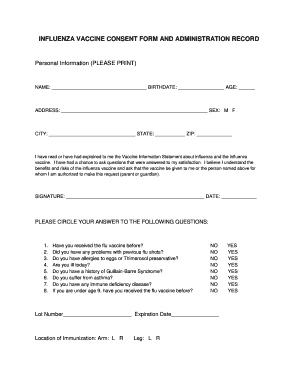
Get Ut Influenza Vaccine Consent Form And Administration Record
How it works
-
Open form follow the instructions
-
Easily sign the form with your finger
-
Send filled & signed form or save
How to fill out the UT Influenza Vaccine Consent Form and Administration Record online
Filling out the UT Influenza Vaccine Consent Form and Administration Record online is a vital step in ensuring your vaccination process is smooth and efficient. This guide provides clear and detailed instructions to help you complete the form accurately.
Follow the steps to complete the form online.
- Click ‘Get Form’ button to access the UT Influenza Vaccine Consent Form and open it for completion.
- Begin by entering your personal information. In the designated fields, please provide your full name, birthdate, age, address, sex, city, state, and ZIP code. Ensure this information is accurate and legible.
- Read the Vaccine Information Statement provided. After reviewing, confirm your comprehension and satisfaction by signing the form and noting the date next to your signature.
- Proceed to answer the questions by circling your responses. Carefully consider each question regarding previous flu vaccinations, allergies, current health status, and medical history.
- In the final section, indicate the lot number and expiration date of the vaccine, as well as the location of immunization by selecting the appropriate side (arm or leg) and specifying left or right.
- Once all sections are completed, review your form for accuracy. Make any necessary corrections and ensure all fields are properly filled out.
- After finalizing the form, choose to save changes, download a copy, print it out, or share it as required for submission or personal records.
Complete your documents online today for a hassle-free vaccination experience.
After administering an injection, document the date and time of administration, the vaccine type, and any reactions observed. Use the UT Influenza Vaccine Consent Form and Administration Record to note the patient's consent and any follow-up information as needed. Proper documentation ensures continuity of care and provides a complete view of the patient's immunization history.
Industry-leading security and compliance
US Legal Forms protects your data by complying with industry-specific security standards.
-
In businnes since 199725+ years providing professional legal documents.
-
Accredited businessGuarantees that a business meets BBB accreditation standards in the US and Canada.
-
Secured by BraintreeValidated Level 1 PCI DSS compliant payment gateway that accepts most major credit and debit card brands from across the globe.


