Loading
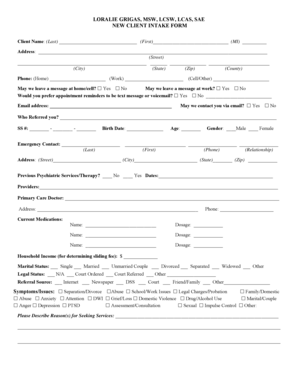
Get Loralie Grigas Intake Form New 8-2013doc
How it works
-
Open form follow the instructions
-
Easily sign the form with your finger
-
Send filled & signed form or save
How to use or fill out the Loralie Grigas INTAKE FORM New 8-2013doc online
This guide aims to provide a clear and supportive framework for users looking to complete the Loralie Grigas INTAKE FORM New 8-2013doc online. Whether you are familiar with digital forms or not, these step-by-step instructions will help you fill out the form efficiently.
Follow the steps to complete the intake form accurately.
- Click the ‘Get Form’ button to acquire the intake form and open it in your preferred online editor.
- Begin filling out the form by entering your full name in the specified fields: last name, first name, and middle initial.
- Enter your complete address, including street, city, state, zip code, and county in the designated sections.
- Provide your contact information by filling in your home, work, and cell phone numbers. Indicate whether it is acceptable to leave messages at these numbers.
- Specify your email address and indicate if you prefer to be contacted via email.
- Record the name of the person or organization that referred you.
- Input your social security number and birthdate; specify your age and gender.
- Fill in the emergency contact information, including their name, relationship to you, phone number, and address.
- Indicate if you have previously received psychiatric services or therapy and provide the dates and names of your providers if applicable.
- List your primary care doctor’s name, address, and phone number.
- Document any current medications you are taking, including their names and dosages.
- Provide your household income if required for fee determination, and select your marital status from the provided options.
- Select your legal status from the options given and specify the referral source.
- Indicate any symptoms or issues you are experiencing and describe your reasons for seeking services in the designated area.
- Read the office policies and consent for treatment carefully, and ensure you understand all terms before signing the form.
- Once you have filled out all applicable fields, save your changes, and choose to download, print, or share the completed form.
Complete your Loralie Grigas INTAKE FORM New 8-2013doc online today to ensure timely processing of your information.
It's easy to create links in Adobe Acrobat Pro using the Link tool. Choose Tools › Edit PDF › Link › Add or Edit. ... Drag a rectangle where you want to create a link. ... In the Create Link dialog box that appears, choose your link appearance. ... Select the destination for your hyperlink.
Industry-leading security and compliance
US Legal Forms protects your data by complying with industry-specific security standards.
-
In businnes since 199725+ years providing professional legal documents.
-
Accredited businessGuarantees that a business meets BBB accreditation standards in the US and Canada.
-
Secured by BraintreeValidated Level 1 PCI DSS compliant payment gateway that accepts most major credit and debit card brands from across the globe.


