Loading
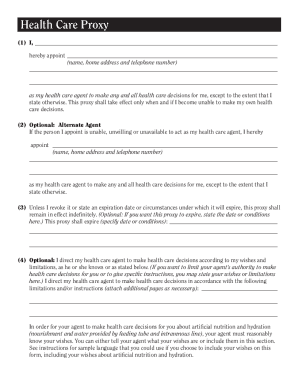
Get Health Care Proxy Form 2012-2025
How it works
-
Open form follow the instructions
-
Easily sign the form with your finger
-
Send filled & signed form or save
How to fill out the Health Care Proxy Form online
Filling out the Health Care Proxy Form is a vital step in ensuring your health care preferences are respected. This guide will provide you with comprehensive and easy-to-follow instructions to complete the form online.
Follow the steps to complete your Health Care Proxy Form online.
- Click ‘Get Form’ button to obtain the form and open it in the editor.
- Begin by entering your name, home address, and telephone number in the designated fields to appoint your health care agent.
- If you wish to appoint an alternate agent, provide their name, home address, and telephone number in the relevant section.
- Decide if you want your Health Care Proxy to have an expiration date. If so, enter the date or conditions for expiration in the optional section.
- Outline any special instructions or limitations for your agent in this section to ensure they adhere to your wishes regarding health care decisions.
- Provide your identification by printing your name, signing the form, and including the date and your address.
- If you have wishes regarding organ and/or tissue donation, fill out the relevant section, indicating any specific organs or tissues.
- Have two witnesses, who are 18 years of age or older and not your appointed agent, sign the form to validate it.
- Once completed, make sure to save changes, download, print, or share the form as needed.
Start completing your Health Care Proxy Form online today to ensure your health care wishes are honored.
To fill out a proxy form correctly, start by entering your personal information and the details of your chosen healthcare proxy. It’s important to outline your preferences regarding medical treatments explicitly. After you have checked for any missing information, sign the Health Care Proxy Form, following your state’s guidelines for witness signatures. This will empower your proxy to act on your behalf confidently.
Industry-leading security and compliance
US Legal Forms protects your data by complying with industry-specific security standards.
-
In businnes since 199725+ years providing professional legal documents.
-
Accredited businessGuarantees that a business meets BBB accreditation standards in the US and Canada.
-
Secured by BraintreeValidated Level 1 PCI DSS compliant payment gateway that accepts most major credit and debit card brands from across the globe.


