Loading
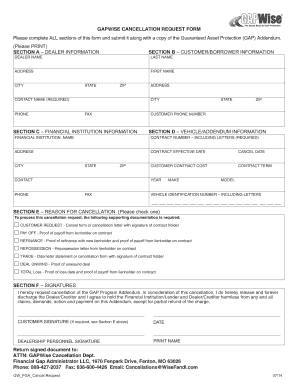
Get Gapwise Cancellation Form
How it works
-
Open form follow the instructions
-
Easily sign the form with your finger
-
Send filled & signed form or save
How to fill out the Gapwise Cancellation Form online
Filling out the Gapwise Cancellation Form online is a crucial step for users seeking to cancel their Guaranteed Asset Protection coverage. This guide will walk you through each section of the form, ensuring that you provide the necessary information accurately and effectively.
Follow the steps to complete the Gapwise Cancellation Form online.
- Click ‘Get Form’ button to obtain the form and open it in your preferred editor.
- In Section A, fill in the dealer information. Provide the dealer name, contact name, and any relevant address details including city, state, and zip code.
- In Section B, input your personal information as the customer or borrower. This includes your last name, first name, address, city, state, zip, and contact phone number.
- Section C requires details regarding your financial institution. Complete the institution name, address, city, state, and zip codes.
- Section D pertains to vehicle and addendum information. Fill out the required contract number, effective date, cancel date, customer contract cost, contract term, year, make, model, and vehicle identification number.
- In Section E, select the reason for cancellation by marking the appropriate box. Ensure you review the list of required supporting documentation based on your reason.
- Finally, sign the form in Section F where both customer and dealership personnel signatures are needed. Include the date of the request.
- Once all sections of the form are completed, save your changes, and you can opt to download, print, or share the completed form as necessary.
Complete your Gapwise Cancellation Form online today and ensure your cancellation process is seamless.
How to Make a PDF Editable? To make a PDF editable, upload your document using 's uploader. online editor instantly converts any PDF document to an editable format online. ... Choose the 'Text' button and start typing. ... Click the 'Signature' or 'Picture' buttons to sign your document or insert an image.
Industry-leading security and compliance
US Legal Forms protects your data by complying with industry-specific security standards.
-
In businnes since 199725+ years providing professional legal documents.
-
Accredited businessGuarantees that a business meets BBB accreditation standards in the US and Canada.
-
Secured by BraintreeValidated Level 1 PCI DSS compliant payment gateway that accepts most major credit and debit card brands from across the globe.


