Loading
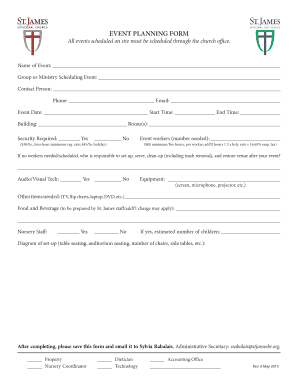
Get Event Planning Form
How it works
-
Open form follow the instructions
-
Easily sign the form with your finger
-
Send filled & signed form or save
How to fill out the Event Planning Form online
Successfully organizing an event requires thorough planning and communication. This guide provides a clear, step-by-step process for completing the Event Planning Form online, ensuring that all necessary details are captured efficiently.
Follow the steps to complete the Event Planning Form effectively.
- Press the ‘Get Form’ button to access the Event Planning Form and open it for editing.
- In the 'Name of Event' field, clearly state the title of your event to provide a reference for all involved.
- Fill in the 'Group or Ministry Scheduling Event' section to indicate which group is coordinating the event.
- Complete the 'Contact Person' field with the name of the individual responsible for communication regarding the event.
- Input the phone number and email address of the contact person in the designated fields for easy correspondence.
- Specify the 'Event Date' and include the 'Start Time' and 'End Time' to organize scheduling efficiently.
- Identify the 'Building' and any specific 'Room(s)' that are needed for your event.
- Indicate whether security is required by selecting either 'Yes' or 'No' in the designated section.
- In the 'Event workers' field, provide the number of workers needed for the event and review the cost structure listed.
- If no workers are needed, identify the person responsible for the setup, service, cleaning, and restoring the venue.
- Select whether audio/visual tech support is required by checking the appropriate option.
- List any necessary equipment such as screens or microphones under the 'Equipment' section.
- Specify any other items required, including TVs or laptops, in the respective field.
- Detail any food and beverage needs that will be prepared by St. James staff, noting any additional charges that may apply.
- Indicate if nursery staff is needed and, if so, provide an estimate of the number of children.
- Create a diagram of the desired setup, detailing the seating arrangement and any additional seating requirements.
- After filling out the form, save your changes and email it to Sylvia Rabalais, Administrative Secretary, at srabalais@stjamesbr.org.
Begin the process of organizing your event by completing the Event Planning Form online today.
Without further ado, here are our 13 steps to creating a comprehensive event plan. Develop Your Event Goal and Objectives. ... Organize Your Team. ... Recruit & Train Volunteers. ... Establish Your Budget. ... Set the Date. ... Create an Event Master Plan. ... Choose Your Event Software. ... Book Your Venue.
Industry-leading security and compliance
US Legal Forms protects your data by complying with industry-specific security standards.
-
In businnes since 199725+ years providing professional legal documents.
-
Accredited businessGuarantees that a business meets BBB accreditation standards in the US and Canada.
-
Secured by BraintreeValidated Level 1 PCI DSS compliant payment gateway that accepts most major credit and debit card brands from across the globe.


