Loading
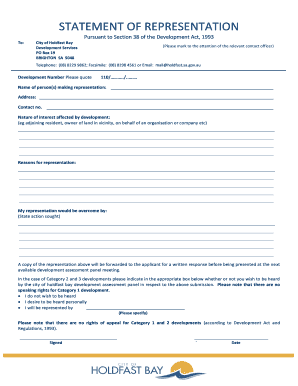
Get Statement Of Representation - City Of Holdfast Bay
How it works
-
Open form follow the instructions
-
Easily sign the form with your finger
-
Send filled & signed form or save
How to fill out the STATEMENT OF REPRESENTATION - City Of Holdfast Bay online
Filling out the Statement of Representation for the City of Holdfast Bay is an important step in voicing your concerns about development proposals. This guide will walk you through the process of completing the form online, ensuring that you provide all necessary information clearly and accurately.
Follow the steps to complete the form effectively.
- Click the ‘Get Form’ button to access the STATEMENT OF REPRESENTATION. This action will open the form in your preferred editor.
- In the 'Development Number' section, provide the relevant number associated with the development. This is essential for identifying the specific project you are addressing.
- Enter the 'Name of person(s) making representation' field with your full name, ensuring it reflects who is making the representation.
- Fill out the 'Address' section with your complete residential address. This information helps in establishing your connection to the development.
- In the 'Contact no.' field, provide a phone number where you can be reached for follow-up inquiries regarding your submission.
- In the 'Nature of interest affected by development' section, clearly describe your interest in the development. This could be as an adjoining resident, a landowner in the vicinity, or a representative of an organization.
- Articulate your 'Reasons for representation.' This section allows you to elaborate on your concerns or support for the proposal, so include as much detail as you feel necessary.
- In the 'My representation would be overcome by' section, specify any actions you are seeking from the city regarding your representation.
- If you wish to be heard at the development assessment panel meeting, select the appropriate option regarding your desire to speak (do not wish to be heard, desire to be heard personally, or will be represented by someone).
- Finally, ensure that you sign and date the form. This confirms the representation and acknowledges its contents as accurate.
- After filling in all fields, you can save changes, download a copy, print the form, or share it as necessary.
Complete your STATEMENT OF REPRESENTATION online today to ensure your voice is heard in the development process.
Where Can I Host Files for Free? Box (10 GB with a maximum uploaded file capacity of 250 MB) pCloud (Up to 20 GB with no file upload limits) Google Drive (15 GB with no relevant file upload limit) MediaFire (Up to 50 GB with a 4 GB file upload limit) MEGA (Up to 50 GB but most storage expires)
Industry-leading security and compliance
US Legal Forms protects your data by complying with industry-specific security standards.
-
In businnes since 199725+ years providing professional legal documents.
-
Accredited businessGuarantees that a business meets BBB accreditation standards in the US and Canada.
-
Secured by BraintreeValidated Level 1 PCI DSS compliant payment gateway that accepts most major credit and debit card brands from across the globe.


