Loading
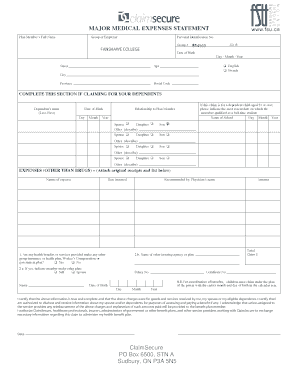
Get Bmajor Medicalb Expenses Statement Claimsecure Po Box Bb
How it works
-
Open form follow the instructions
-
Easily sign the form with your finger
-
Send filled & signed form or save
How to fill out the Major Medical Expenses Statement ClaimSecure PO Box Bb online
Filing a claim for medical expenses can be a straightforward process when you have the right guidance. This guide provides step-by-step instructions for completing the Major Medical Expenses Statement to ensure your claim is submitted correctly and efficiently.
Follow the steps to fill out your claim form with ease.
- Click ‘Get Form’ button to obtain the form and open it in your selected editor.
- Enter the plan member's full name in the designated field at the top of the form.
- Provide the group or employer name associated with your insurance plan.
- Fill in your personal identification number and group number from your insurance details.
- Complete your address, including street, apartment number (if applicable), city, province, and postal code.
- If you are claiming expenses for dependents, complete their information, including their names and dates of birth.
- Indicate the dependent's relationship to you, utilizing the options provided.
- List each medical expense you are claiming, along with the date incurred and attach original receipts.
- Answer whether any health benefits or services were provided under another plan by selecting yes or no.
- If yes, indicate the member under the other plan, their policy number, and the name of the insuring agency.
- Provide the recommended physician's name and their contact information if applicable.
- Read the certification statement carefully, ensuring all details are accurate before signing and dating the form.
- Finally, save your changes, then download, print, or share the completed form as necessary.
Complete your medical expense claims online today for a hassle-free experience.
What is the Document Verification Process? Step 1: Document Data Capture. This is the step where you collect documents to verify. ... Step 2: Data Extraction. We must extract data from documents to verify it in the next step. ... Step 3: Document Validation. ... Step 4: Verify documents with a manual check.
Industry-leading security and compliance
US Legal Forms protects your data by complying with industry-specific security standards.
-
In businnes since 199725+ years providing professional legal documents.
-
Accredited businessGuarantees that a business meets BBB accreditation standards in the US and Canada.
-
Secured by BraintreeValidated Level 1 PCI DSS compliant payment gateway that accepts most major credit and debit card brands from across the globe.


